What are SMS & MMS and How Do They Differ?
Texting is a part of everyday life for nearly everyone today. In your daily life, you are most likely sending and receiving both SMS and MMS, and may not even know what they are or how they differ. Sometimes these terms are misunderstood and are often used incorrectly.
SMS (Short Message Service) and MMS (Multimedia Messaging Service) differ primarily in their capabilities and cost. MMS facilitates the transmission of multimedia content like photos, videos, audio files, GIFs, and web links, whereas SMS is limited to plain text messages of up to 160 characters. Additionally, MMS allows for longer messages, supporting up to 1,600 characters, while SMS remains confined to the shorter limit. ending MMS messages is generally pricier than SMS. The cost of both sending and receiving MMS messages is usually two to three times higher than that of SMS messages. Despite the higher costs, MMS has proven to be more effective in engaging audiences. This enhanced engagement can often justify the additional expense, as the impact of a more visually compelling message can lead to better communication outcomes.
Both SMS and MMS serve as convenient means of communication through mobile devices. While SMS stands for Short Message Service and MMS stands for Multimedia Messaging Service, they share commonalities in terms of technology and accessibility. Both messaging formats rely on cellular networks for transmission, ensuring reliable communication for users. Furthermore, the usage requirements for SMS and MMS are straightforward – users only need a compatible cellphone and a wireless plan to send and receive messages. Most modern phones support both SMS and MMS, making these services widely available to cellphone owners.
This article aims to explain what each of these messaging types are, weighing their strengths and weaknesses, as well as how to effectively use each. Let’s dive in!
Table of Contents
- The Definitions of SMS and MMS
- SMS and MMS side-by-side Comparison
- Best Use Cases for SMS and MMS
What is SMS?
SMS is an acronym for Short Message (Messaging) Service, is a text messaging service component of most telephone, internet and mobile device systems. SMS have a character limit of 160, and are typically consisting of text messages and emoji’s.
SMS messages are a versatile and valuable tool for various communication needs. When it comes to short and concise messages, under the 160-character limit, SMS is the perfect choice. It excels in delivering important information quickly and efficiently.
One of the key areas where SMS shines is in appointment reminders or confirmations. By sending a simple text, you can ensure that your clients or customers stay on track and don’t miss any important meetings or events. Additionally, post-purchase thank you messages can be easily conveyed through SMS, allowing you to express gratitude and strengthen customer relationships.
For businesses that rely on orders and deliveries, SMS messages are ideal for order confirmations and package tracking information. Customers appreciate being kept in the loop, and SMS provides a convenient way to provide real-time updates on their purchases.
Automation is another area where SMS messages excel. Automated responses to inquiries can be set up to handle common questions or requests, saving time for both the sender and the recipient. Furthermore, sending payment reminders before processing a scheduled payment ensures that customers stay informed and avoid any unnecessary hassles.
What is MMS?
MMS is short for Multimedia Message (Messaging) Service, and has the capacity of 1,600 characters. MMS and it’s larger capacity, is often used to send and receive video, photos, GIFs, audio, and much more. MMS was developed as part of the 3GPP (Third Generation Partnership Program) project.
It provides a larger capacity than traditional SMS messaging, allowing users to share rich multimedia experiences with their contacts. By leveraging MMS, users can seamlessly transmit multimedia content through text messages, expanding communication possibilities beyond simple text-based conversations. Different phones and platforms support different file types. Typically, you can send files in the following formats: JPEG, PNG, and GIF. In general, all messages must be smaller than 5 MB.
SMS and MMS
A Side by Side Comparison
SMS

Advantages of SMS
- SMS messages boast a 98% open rate. That’ far exceeds email’s which yeild about 40% open rates.
- SMS messages are cheaper to send to your audience than MMS.
- Most cell phone carriers in the United States offer plans with unlimited texting, which means your SMS messages will likely not cost your audience a penny.
Disadvantages of SMS
- SMS are limited to 160 characters. Exceeding this limit will divide the message into multiple parts to accommodate the excess characters. Alternatively, the message may be automatically converted into an MMS (Multimedia Messaging Service) format in certain cases. To avoid any complications or unexpected charges, it is always recommended to double-check the length of your SMS before sending it, ensuring it remains within the character limit.
- SMS messages have limitations on texts and emojis, without the ability to add more exciting media. It is essential to consider these constraints when crafting your messages to ensure that you effectively communicate your intended message within the boundaries of SMS capabilities.
MMS

Advantages of MMS
- MMS are often times more attention grabbing and visually impressive with the ability to include images and videos.
- MMS is fully compatible with more than 98% of all mobile devices.
- With MMS, click-through rates are greater. Average click-through increase by 60%.
- MMS offers you more characters. How many more? How does 1,600 characters per message sound?
Disadvantages of MMS
- MMS messages can send images and videos, but the additional data sent comes with a higher delivery cost.
- 98% of people can receive MMS, but unfortunately there are still people in your audience who may not be able to receive MMS. Some carriers allow their customers to turn off MMS messaging.
- When sending images or videos via MMS, it is important to ensure that your media is high-quality and well-designed. This might require having a member of your team dedicated to designing visuals.
- Not all phones support MMS.
Price Discrepancies
The cost difference between SMS and MMS messages can vary depending on the service provider. In the case of SimpleTexting’s text messaging platform, MMS messages cost 3 credits per message, while SMS messages cost 1 credit per message. This means that sending an MMS message, which can include multimedia content such as pictures, videos, or audio files, is three times more expensive than sending a regular SMS message. However, what sets SimpleTexting apart is that you have flexibility in how you allocate your credits. For instance, let’s say you opt for a 1,000-credit plan. With this plan, you can choose to send 400 SMS messages and 200 MMS messages. By doing so, you can ensure that your messaging strategy fits your needs and budget. Ultimately, the ability to mix and match SMS and MMS messages allows for greater customization and cost control.
When SMS Works Best:
SMS is the ‘bread and butter’ for text messaging and text message marketing and should be used when concise and immediate communication is necessary. Whenever a short message, under the 160 characters allowed, can be used then SMS is the clear choice. They are particularly effective for conveying important details such as order confirmations and time-sensitive alerts.
SMS messages are best suited for quick and essential communication that requires only text. Use SMS for sending appointment reminders, bill pay reminders, emergency alerts, time-sensitive alerts, order updates, sharing business hours or updates, two-factor authentication, and password resets. These messages should be concise and contain only the most important details to ensure they are quickly read and understood.
- Appointment reminders or confirmations
- Post-purchase thank you messages
- Order confirmations and package tracking information
- Automated responses to inquiries
- Payment reminders before processing a scheduled payment
- High-volume text blasts
When MMS Works Best:
MMS messages enhance engagement by including multimedia elements such as photos, website links, or PDF attachments. Consider using MMS for promotional offers like coupons or discounts, abandoned cart messages with links to items left behind, introducing new products with visuals, sending birthday messages with photos, event invites and tickets with images, and providing two-way support with multimedia attachments.
Here are several uses for MMS:
- Sending a digital promotion or flyer. The inclusion of high-quality pictures or videos can effectively convey your message and entice recipients to take action.
- Sending a Mobile Coupon. By including a compelling image or a video showcasing the discount offer, you can make the coupon more visually appealing and increase the likelihood of recipients redeeming it.
- VIP invitations to events or exclusive deals. Consumers will remember 65% of a piece of information if an image is attached but only 10% if it has no visuals. You can generate excitement and encourage recipients to engage with your brand by sending visual invitations or exclusive deal announcements via MMS.
- Showcase your new product with a high-quality picture or video. Color on collateral helps generate up to 80% more sales. You can effectively communicate your product’s value and capture potential customers’ interest by including captivating visuals.
- Political MMS with a picture of a candidate or a political flyer. 60% of all emoji-users are likely to open push notifications that contain emojis. You can effectively convey your message and rally support by sending MMS messages with impactful visuals, such as candidate pictures or political flyers.
With visually captivating content, MMS ensures your message stands out and resonates with recipients. MMS messages are ideal when you want to enhance engagement by including multimedia elements such as photos, website links, or PDF attachments.
However, it’s essential to recognize that there’s no one-size-fits-all answer in the SMS vs. MMS debate. Each format has its unique advantages and can be the better choice under different circumstances. SMS, with its simplicity and wide reach, might be more effective for delivering straightforward, text-based messages that require quick consumption and broad accessibility.
Sending SMS and MMS Messages with CloudContactAI
CloudContactAI is a premium texting service which helps businesses to manage customer engagement through text messaging.
It provides a range of features for managing customer conversations, including automated responses, multi–channel support, surveys, and analytics.
It also provides tools for creating targeted campaigns and segmenting customers. CloudContactAI is designed to help businesses keep customers informed, engaged, and loyal.
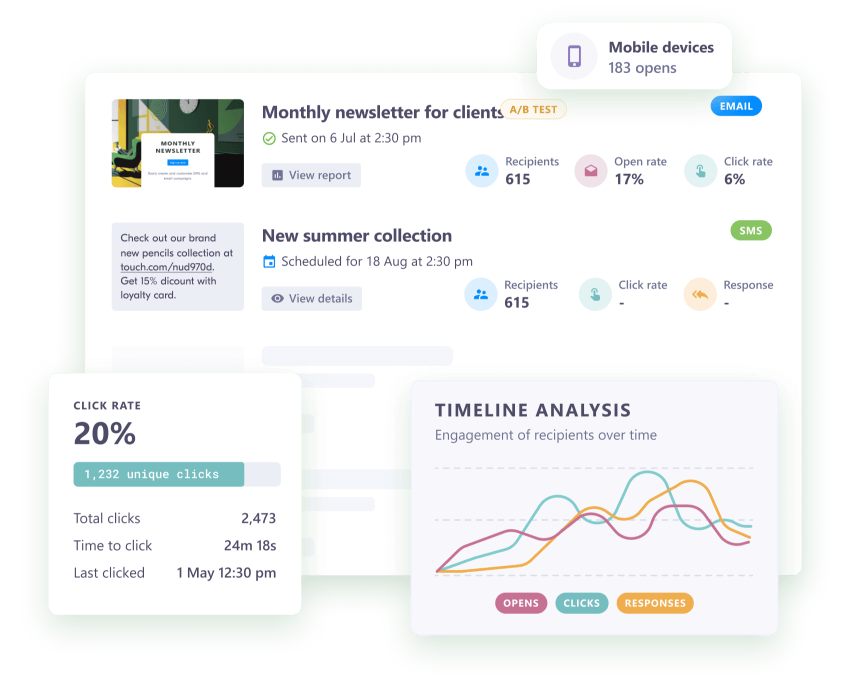
Track User Engagement
Detailed user engagement reporting and analytics for individuals, departments, locations, and more.
Data in Real-Time
Stay informed with accurate data reporting and alaytics in real time.
Delivery Report Notifications
Receive notifications for successful deliveries, errors, and more. Fully customizable to meet your specific needs.
Not sure if you’re ready to revolutionize the way your business communicates? Sign up for our 14-day free trial!
What do you have to lose?
