1 minute, 9 seconds
ActiveCampaign offers an excellent experience for marketing automation, enabling you to manage your contacts and communication to your prospective clients.
With the ActiveCampaign Integration, you can extend your workflow automation to make use of CloudContactAI’s real-time Inbox to track communication with your prospects.
To get started:
1. Go the Automations page of your ActiveCampaign account
2. In Active Campaign, Click on the “Create a new automation” button.
3. Select “Start from Scratch”
4. Click on the ‘+’ button on your automation.
5. Click on CXApps. Select “Send an SMS with CloudContactAI”
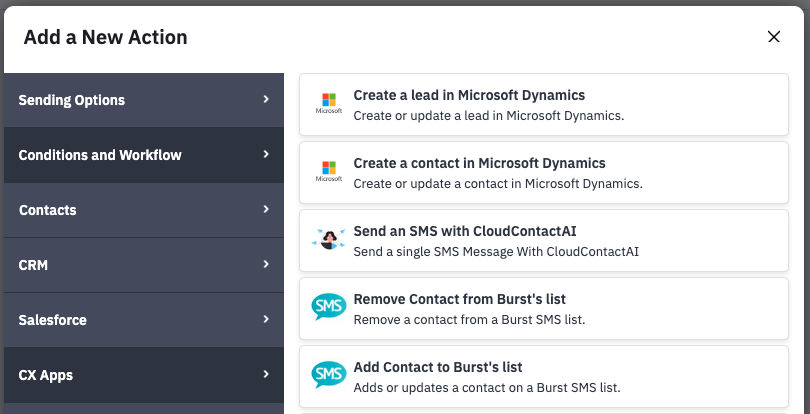
6. Enter your Client ID and API Token into ActiveCampaign
Go to the Settings page of your CloudContactAI account, https://app.cloudcontactai.com; then select the Security tab and create and copy the API Token.
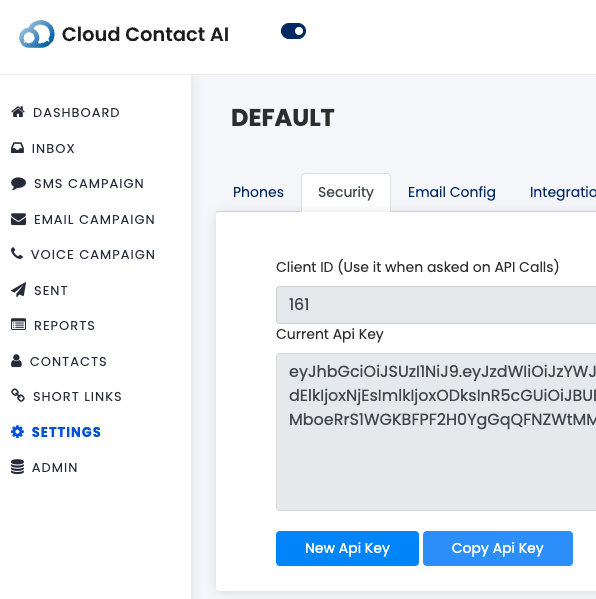
7. Enter the API Token in the corresponding field in ActiveCampaign form, and click Connect.
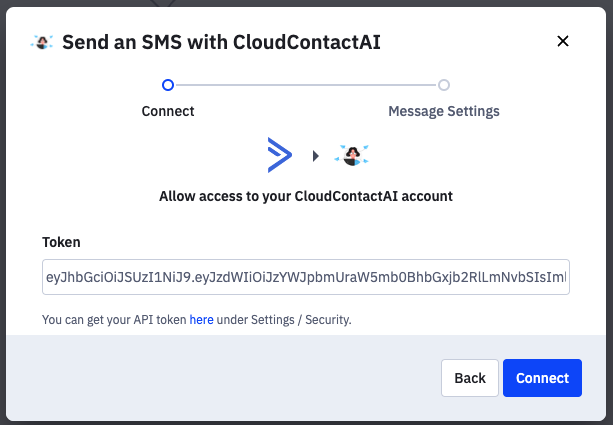
8. Enter your Client ID and Message into ActiveCampaign.
Go to the Settings page of your CloudContactAI account, https://app.cloudcontactai.com; then select the Security tab and copy the Client ID. Paste the Client ID into the appropriate field.
Next, specify your message. You can use tags to personalize the message text.
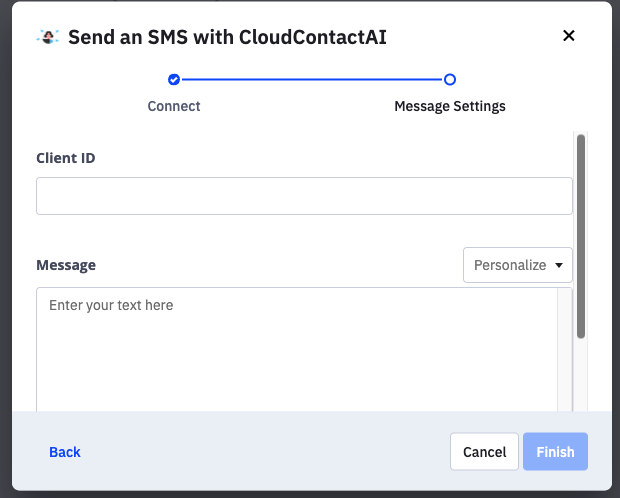
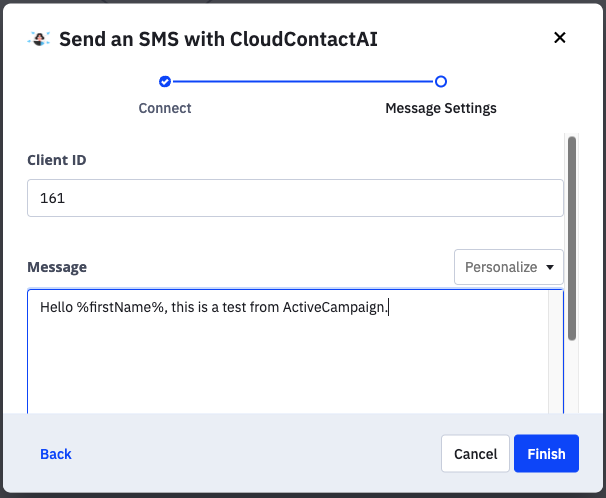
Finally click on “Finish” to complete the action.
And that’s it! You can now launch SMS Messages with CloudContactAI using ActiveCampaign Automations.
Have you given it a try? Tell us what you think using the comments section below.
