
Text Message Reminders
Statistically, over 95% of text messages get opened within the first 3 minutes. When you use SMS for reminders, your customers should never leave your business hanging again.
What are text reminders?
In today’s digital era, where most people use smartphones more than anything else, SMS has become the most advantageous appointment reminder service with clients, customers, and employees.
Text message reminders are a powerful tool for businesses to keep their customers informed about upcoming events, appointments, and deals. In fact, forgetting about appointments is a common occurrence for many people, but sending automated reminder texts can significantly reduce customer no-shows and the time spent rescheduling appointments. Sending appointment reminders via text will cut down on this percentage significantly.
Text messaging is now a widely accepted and accessible means of communication. With an estimated 6 to 7 billion active mobile phones worldwide, SMS is a communication technology almost everyone embraces. Better yet, the character restriction of 160 characters forces businesses to be concise and impactful in their communication. This provides customers with a tangible sense of worth and brand loyalty.
SMS reminders are a cost-efficient method of communication with high deliverability rates and quick open rates. They are less intrusive than a phone call and are read more promptly than an email. Additionally, automation and integration partners make sending SMS reminders easy and convenient. By utilizing SMS appointment reminders, businesses can enhance productivity, minimize administration expenses, and boost customer engagement effectively.

Why use SMS for reminders?
How often have you personally forgotten about an appointment – more than a few? Furthermore, would you have still forgotten if you received an automated reminder texts the day of the event?
To send group SMS reminders for events or gatherings, you can craft a message that includes all essential details such as the event name, date, time, and location. Consider personalizing the message to make it engaging and clear. For example, you can include keywords like “Reminder” or “Save the Date” to grab recipients’ attention. Additionally, it’s helpful to provide instructions on how recipients can confirm their attendance, ask questions, or express any concerns via reply text. Remember to maintain a professional tone while concisely including all necessary information to ensure clarity and a successful event reminder.
If your customers use an iPhone, their phone might automatically suggest that they set a reminder in the Reminder app when they receive a text about an appointment. This is because iPhones use AI technology to pick up specific keywords, and when certain keywords are triggered, the iPhone will recommend an action such as setting a reminder. This increases your odds of your customer remembering the particular occasion, especially if they use Apple’s recommendation and create the reminder.
In an SMS appointment reminder message, it is essential to include key information to ensure clarity and effectiveness. This would typically involve including the client’s name, the scheduled time and date of the appointment, as well as the precise location where the appointment is to take place. These details help provide a quick and detailed reference for the recipient, ensuring they have all the necessary information to attend the appointment on time and at the correct location.
Businesses can schedule text messages for marketing campaigns, follow-ups with prospects, and appointment reminders by following these steps: Create an Account, Choose a Number, Upload Contacts, and Reach Customers. By limiting text messages to about 1-2 times per month, businesses can maximize engagement with their audience while avoiding overloading their inbox with messages.
To increase customer engagement through sending reminders, businesses can utilize SMS reminder software to alert customers about upcoming appointments or events. By sending text reminders directly to customers’ cell phones, businesses can provide a convenient and effective way to help customers remember important dates and commitments. This approach not only minimizes missed appointments but also enhances customer engagement by offering a personalized and proactive communication strategy. Mobile reminders are a practical and discreet tool that encourages customers to stay connected with the business and strengthens the overall customer experience.
Accessibility
Estimated figures have placed the number of active mobile phones between 6 and 7 billion, making SMS the only technology adopted by virtually the entire human population. That, in turn, means you can always get in touch with your customers, even if they’re across the whole globe.
Easy-to-use
Text messaging is the easiest and most widespread communication method. All you have to do is select your recipients, craft a message, and send the message.
In addition, SMS has a character restriction of 160 characters; therefore, you must fit your message in a confined amount of space. Because of this simplicity, texting is one of the most straightforward mediums for communication.
Try SMS Reminders For Free
Grow your traffic, convert leads, and improve ROI.
Who can use SMS for reminders?
Reminder text message are helpful for every business. They help you maintain a strong client bond and ensure your business runs seamlessly. In this section discover a few industries that can benefit from text message reminders and learn about a few of the use cases.
Businesses across various industries can benefit from sending SMS reminders to clients. Some examples include healthcare professionals like doctors and therapists, beauty and wellness businesses such as spas and salons, veterinary clinics, real estate agencies, restaurants, airlines, and automotive dealerships.
This is convenient for them and your business; you can manage and maximize your appointment booking system and avoid no-shows. Additionally, SMS reminders can help maintain a strong client bond, ensure smooth operations, and improve customer satisfaction. Through features like appointment reminders, promotions, feedback requests, and special offers, SMS messaging can enhance communication with your clients and encourage their active participation. By leveraging SMS reminders effectively, businesses from healthcare, food, government organizations, call centers, pet shops, banking and financial services, and the transportation industry can experience improved client engagement, reduced no-shows, and, ultimately, increased revenue.
Food industry
Sending SMS messages is ideal and perfectly suited for the food industry, including restaurants, bars, supermarkets, butchers, bakeries, and much more.
Discover some of the most used solutions that you can directly apply to your business.
- Promotions, vouchers, and special offers
- Notice of opening hours and operating rules
- Send reservation reminders
- Quickly find covers for shifts
- Delivery service notification delivery
- Send thank you messages to customers
- Ask for feedback
Healthcare industry
Within the healthcare facility, SMS messaging can also be useful for internal communication. For instance, on-call change alerts can be sent to the medical team in advance, ensuring smooth transitions and seamless coverage.
Shift change notifications and alerts about employee absences can also be efficiently communicated through text messages. In emergency situations, SMS alerts can be sent to the healthcare team, ensuring that everyone is promptly informed and prepared to handle the situation effectively.
Moreover, SMS messaging can be utilized for administrative purposes, such as sending interview reminders to potential candidates. By leveraging this technology, healthcare facilities can streamline their hiring process and ensure that candidates are well-prepared for their interviews.
Use SMS reminder service within your healthcare facility for:
- Scheduling an appointment and exam
- Exam result notifications
- Vaccination campaign reminder
- On-call change alerts to your team in advance
- Shift change and employee absences
- Emergency alerts to your team
- Interview reminders
Government organizations
Citizens and shareholders trust government organizations that deliver results quickly. Engagement between government and citizens can now be immediate and personalized thanks to government SMS solutions.
Government agencies from all departments, from justice to education, health to planning, can use government HSE solutions in the following ways:
- Send alerts to emergency service workers
- Reach the employee base en masse
- Fill shift gaps
- Avoid using external staffing agencies
- Simplify communications
- Notify the population about emergency events
-
Call centers
Customers can become angry and impatient if they’re stuck on hold for extended periods. With text, you can provide real-time support to your clients so that they don’t have to carve out a portion of their day to make a call – they can text back at their convenience.
Telecommunication Centers can leverage text messaging to boost customer interactions in several ways. See below:
- Improve customer service for convenience and welcome messages
- Send complimentary messages to consumers
- Thank customers for recent purchases or reservations
- Invite customers to give feedback on the product or service delivered
- Communicate with consumers as discreetly as possible
- Alerts sent for account updates
- Provide scheduling information to employees
- Distribute employee lists
- Send alerts for meetings
Pet shops
To enhance communication and engagement with pet owners, they need to improve their customer reach. One effective method for achieving this is through an appointment texting service. By utilizing this service, pet shops can establish a seamless connection with their clients while also providing personalized support based on specific pet species, breeds, and more.
Here are some ideas you can use to encourage your customers:
- Free shipping notification for online orders
- Send discount coupons and offers of the week
- Send the opening hours of the bath and grooming and store
- Animal Vaccination Reminder
- Veterinary Appointment Reminder
Banking and financial services
SMS banking solutions, such as CCAI, are tailored explicitly for use in the financial and banking sector.
See below how you can use SMS to streamline bank procedures:
- Instantly notify consumers of account transactions
- Use one-time passwords to reduce fraud and theft
- Generate real-time fraud alerts
- Send payment reminders
- Collect on debt
- Reduce defaults on loan payments
- Allow customers to monitor account activity
- Reduce operating costs
- Increase customer satisfaction and retention
- Inform due dates for payments
- Reminder to pay when payment is pending
- Notification when payments are due
- Offer incentives, such as discounts for early payments
- Inform about non-payment and resulting fines
Transportation industry

What makes a good text reminder?
To create an text message reminders for appointments that works, you need to pay close attention to detail. Your SMS should be short, using a natural and friendly tone. Take your time crafting your text; a single word can make all the difference and make your reminder message less effective.
We want to make sending appointment reminders as simple as possible for you. With CloudContactAI, you can send text messages without the need for complex APIs or developer requirements. Creating an account, uploading contacts, and sending messages is quick and easy. Best of all, it’s free and doesn’t require a credit card.
Here are some excellent tips for constructing a reminder message that converts more times than not.
Create a goal:
First, it’s crucial to establish a clear goal. Identify the number of no-shows with the existing reminder solution and set a precise target based on this data. This goal will help guide your efforts towards reducing no-shows effectively.
Customize your reminders:
Personalization is key in your reminders. Address your customers by their first name, if available, to create a more personable connection. Craft messages that make sense to each individual customer, ensuring they feel valued and understood.
Timing:
It is crucial to send our SMS reminders at the right time. We understand that if we send them too early, you may forget, and if we send them too late, it may not be convenient for you. Through continuous testing, we have identified the optimal timing that ensures you receive the reminder at a time when it’s most helpful for you. Moreover, being mindful of different time zones is essential when dealing with customers across various regions to avoid sending messages at inappropriate hours.
Simplicity:
Keep your message straight to the point. If your customer has an appointment, your message might look something like this.
Link to discounts:
We also want to reward your commitment to your health. As a token of appreciation, we occasionally offer discounts or special offers linked to your appointments. This way, we aim to incentivize your attendance and make it even more beneficial for you. Such incentives can be scheduled alongside appointment reminders or follow-up messages to maximize impact.
A/B Testing:
We constantly strive to improve our communication and engagement with our patients. By conducting A/B tests, we can evaluate different message variations, identifying the most effective ones that resonate with you and encourage your active participation. This method helps in fine-tuning our messaging strategy to ensure optimal engagement.
Opt-in/Opt-out Options:
Properly manage customer preferences for receiving messages. This is crucial for maintaining compliance with regulations and respecting customer privacy.
Use Templates:
Utilize software that supports message automation and the use of templates. This can save time and ensure consistency in the messages sent. Enhance the effectiveness of these templates by incorporating dynamic fields for personalization. For instance, adding a ‘First Name’ field allows each automated message to address recipients directly, making the communication feel more personal and engaging.
By integrating these personalized touches within automated templates, businesses not only streamline their communication process but also elevate the customer experience. This approach not only maintains consistency across messages but also boosts professionalism, making each customer feel special and well-cared for.
Send a SMS reminder in minutes
You don’t need an API to send text messages; you can use Cloud Contact and skip all developer-geared API requirements. For example, on CCAI, all you need to do is create an account, upload contacts, and send messages – and best of all, it’s free and doesn’t require a credit card.
How to send an SMS reminder
Cloud Contact AI offers a 14-day free trial period so that you can test all of the unique features and see if CCAI is a right fit for you.
1. Sign up on CCAI
Create your free Cloud Contact AI account.
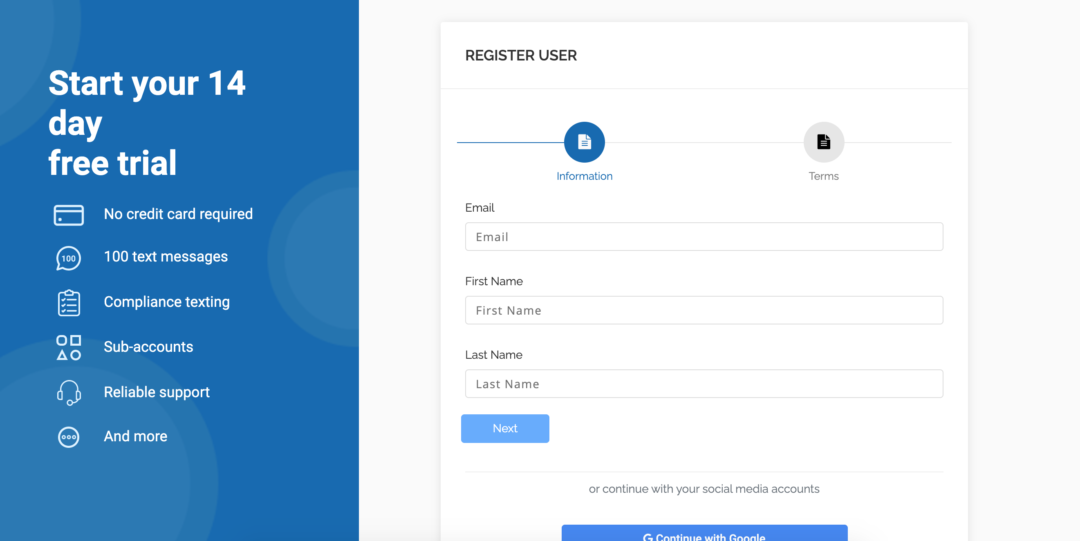
2. Upload Contacts
Select Contacts in the left-hand menu and upload contacts one-by-one or as a group in CSV format.
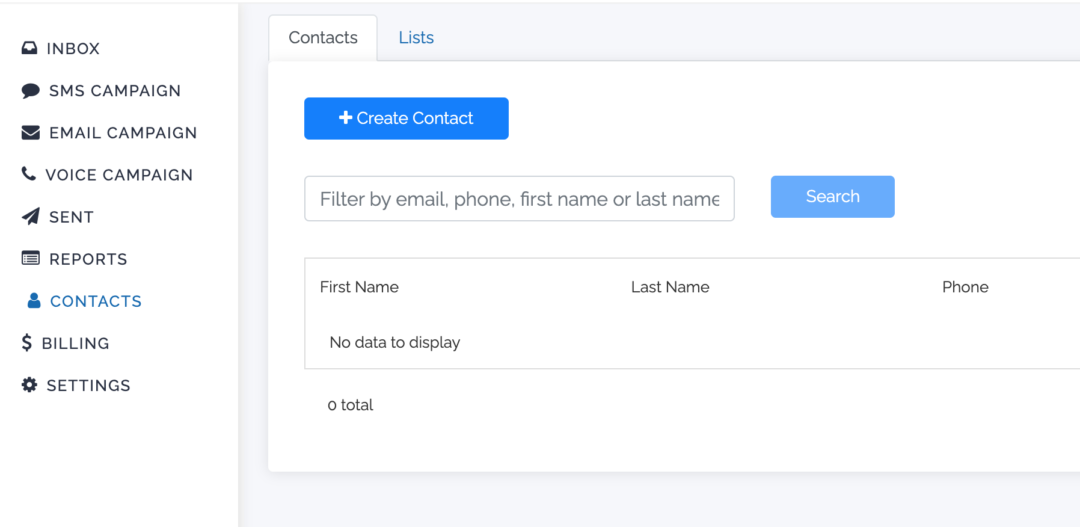
3. Create a campaign
Click SMS in the menu and craft your perfect text message reminder.
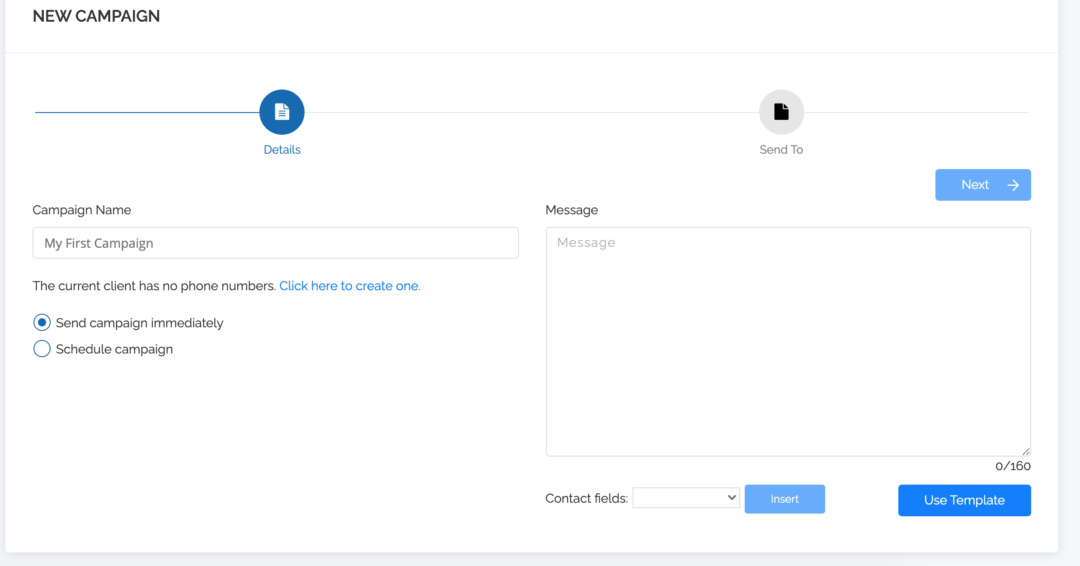
4. Support
Need help getting set up? Shoot us an email; we are happy to assist you!
SMS Reminder Templates
Create SMS reminder templates so that you don’t have to scramble every time you appointment sms . Here are a few examples to get you started:
Appointment reminder
Hey {Name}, this is {Sender Name} from {Company} – don’t forget about your appointment tomorrow at 8:45 AM. We look forward to seeing you!
Payment reminder
You have an upcoming payment due on the 15th of January. To make your payment, use this link: {URL}
Deal expiration reminder
{Name}, our 15% off special ends tomorrow. Make sure you take advantage of this fantastic deal while you can. {URL}
Reservation reminder
{Name}, we look forward to seeing you at 6:30 this evening. Do you and your guests have a preference for beverages, or is water fine?
SMS Reminder FAQs
Sending text message reminders aren’t as hard as you’d think. If you still have some questions, check out the list below and you’ll probably find what you’re looking for.
How much does it cost to send an SMS message?
Text messaging is one of the cheaper methods for customer communication. On Cloud Contact, it costs $2 per phone number per month and in addition, users can generate as many phone numbers as they need.
It costs users $.03 per outgoing and incoming text message. The cost to make a phone call on CCAI is $.02 per minute.
Messages are billed on a pay-as-you-go basis.
How often can I text my audience?
The last thing you want to do is annoy your customers. Some customers might get angry if you overload their inbox with messages; therefore, you should let your people know how often you intend to message them before sending them texts in regards to collections.
According to our experts, and from our own testing, we’ve found that you get the most engagement when you limit your text messages to about 1-2 times per month.
