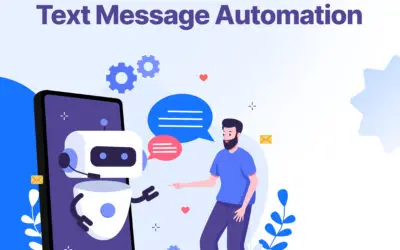EZ Texting
Boasting a wide and deep variety of industries that it holds a presence in, EZ Texting is considered to be a widely used and trusted SMS service with the features to match. New users will get two weeks to explore a considerable portion of the campaign functionality and up to a hundred and twenty sent messages to burn through before needing to start paying.
Their primary focus is marketing through SMS and they have a variety of tools for getting the job done from different types of campaigns, scheduling and repeat campaigns, and conversation utilities such as emojis and image sending.
Contacts are incredibly easy to upload by adding them manually, uploading a .csv or .xls file, or copying and pasting a segment of text for the application to automatically sort through and arrange appropriately into a saved format.
EZ Texting’s Campaign Features
From the home screen, all the campaign features are immediately accessible. Under the campaigns tab, there are four options by default, being keywords and automated responses, drip campaigns, sign-ups, and mass-messaging.
The keywords are easy to set up with options for what words will set off the automated response, the followup message, and additional features for alternate responses, double-opt-in, and API configuration.
Sign-up forms can be sent as a link or embedded URL to any of the compiled contact groups. Mass-texting is then accomplished through the outbox tab where messages can be compiled on the fly with some flexible personalization options.
Additional tabs on this page will also show pending messages that are scheduled, repeat messages that will trigger on certain events such as initial signup, and a tab where suspicious messages the user might have sent are kept until EZ Texting can evaluate and greenlight for launch.
Afterwards, returned messages and 1-on-1 conversations can be held in the inbox where the user has access to templates, image files to send, and filters to keep inbound messages sorted.
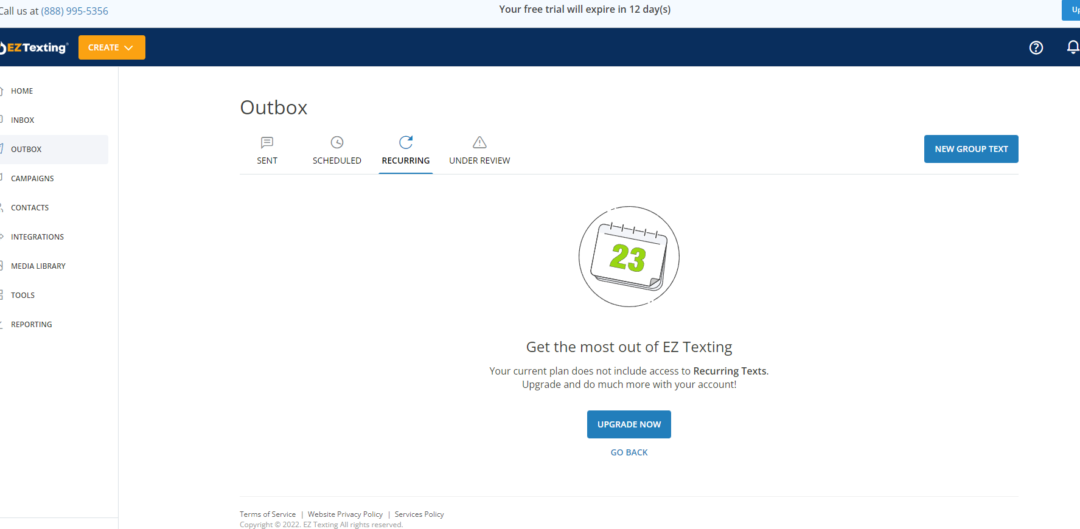
Other Functions
Everything that happens on a user’s EZ Texting account is logged on the reporting dashboard with statistics for hits, bounced messages, open rate, replies, unsubscription rates, and the rate at which new contacts are acquired.
The contacts tab is incredibly easy to manage with the way customers can be logged manually, through import, or through just copy and pasting text. From there, it is incredibly easy to sort, update, block, and export contact lists or add custom contact fields to be used in campaigns.
Media management lets users either use a large library of stock photos in their campaigns or upload their own to add some visual flair to their marketing campaigns. Finally, to incorporate with website functionality are some of the more industry-popular integration tools such as Squarespace, Zapier, and Hubspot.
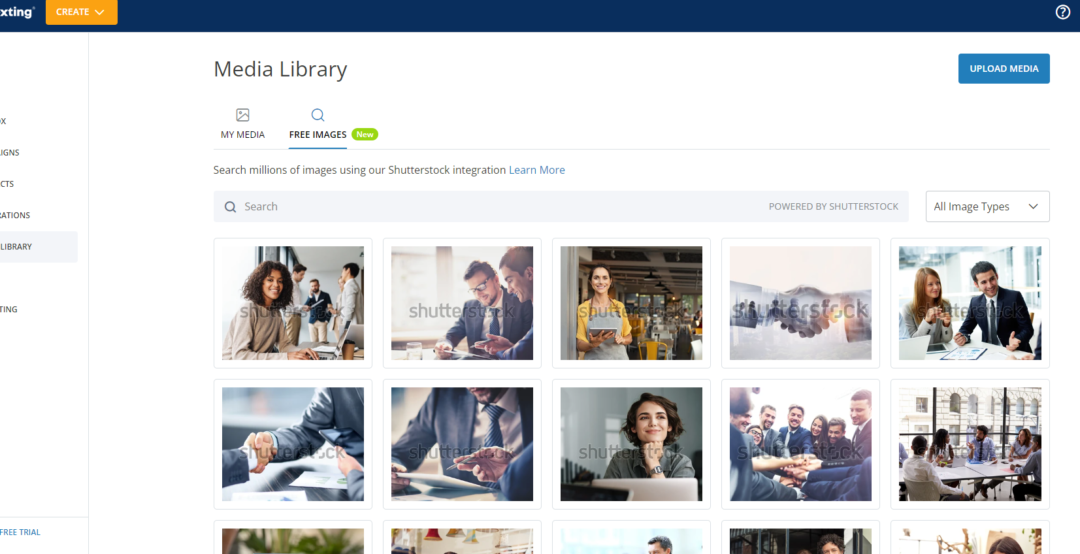
Advantages and Disadvantages of EZ Texting
Pros
- Easy to use and set up
- Can send messages to hundreds of contacts at once
- Affordable and customizable plans
- Automated message scheduling
- Ability to track open rates, clicks, and replies
- Supports multimedia messages
- Available customer support and training
Cons
- Limited message customization options
- No support for international numbers
- Limited customer support hours
- No ability to segment contacts into groups
- No A/B testing or analytics
Share Your Message with an SMS Campaign Today!
We make it fast, easy, and affordable to send compliant SMS, Email, and Voice campaigns.
SimpleTexting
SimpleTexting is an SMS marketing platform that helps businesses grow their relationships with customers through powerful text messaging campaigns. It is a powerful and easy-to-use platform that allows businesses to send and receive text messages with customers, create and manage campaigns, and gain valuable insights into how customers are engaging with their messages.
With SimpleTexting, sending out mass text messages is as simple as clicking a button. Users are able to set up campaigns, customize messages, and send them at optimal times. They can also schedule campaigns to be sent automatically at predetermined intervals, such as weekly or monthly, to ensure that customers are kept up to date.
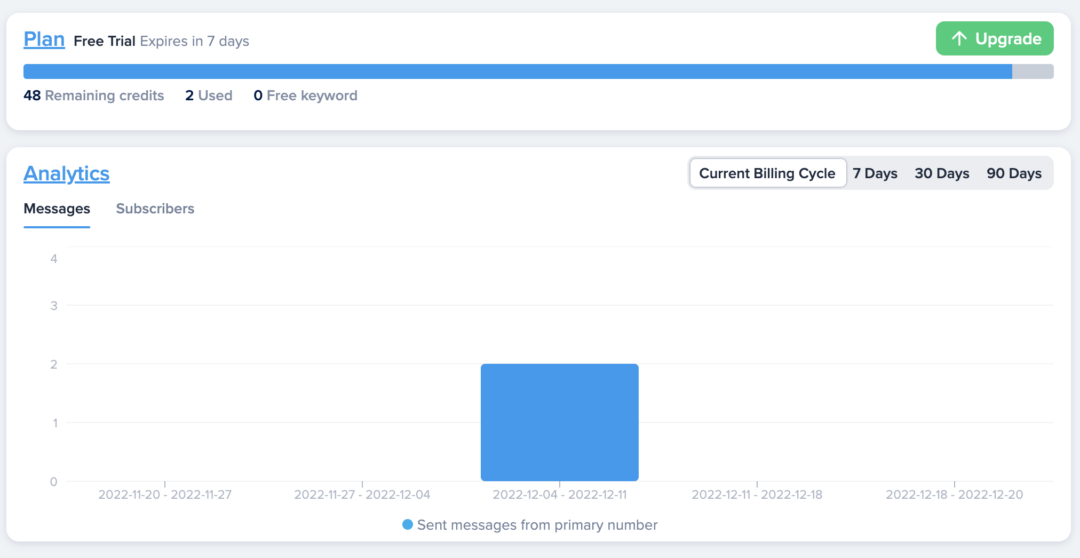
The platform also offers powerful segmentation tools to ensure that messages are tailored to each customer’s individual needs. Segmentation allows users to create targeted messages for different customer groups, such as those who have recently made a purchase or those who haven’t engaged with the brand in some time. This ensures that customers are only receiving messages that are relevant to them.
SimpleTexting also provides powerful analytics that allow users to measure the success of their campaigns. Users can track open rates, click-through rates, and the number of messages that have been sent. They can also see which messages are performing best and which ones need to be adjusted. This allows businesses to quickly adjust their strategies to ensure that they’re getting the most out of their text message campaigns.
Finally, they offer a range of integrations that allow businesses to leverage the power of their existing systems to make their text message campaigns even more effective. These integrations enable users to sync their customer data with their text messaging campaigns, allowing them to send more personalized messages and track the results in real-time.
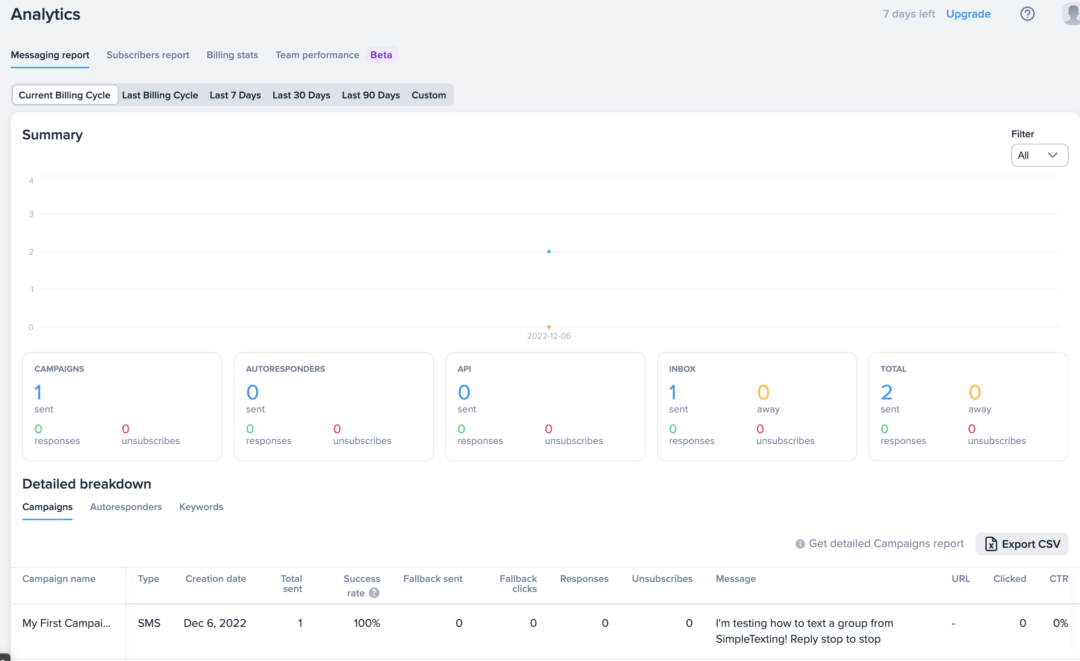
Advantages and Disadvantages of SimpleTexting
Pros:
- Easy to use, straightforward, and user friendly.
- Customizable message templates, segments, and campaigns.
- Automated messages to save time and increase efficiency.
- Multi-channel messaging for wider reach.
- Ability to integrate with other third-party tools.
- Comprehensive analytics and reporting for campaign performance.
- In-app customer engagement and customer support.
- Opt-in campaigns for better customer acquisition.
Cons:
- Limited support for international messaging.
- Limited customer support options.
- Expensive plans for larger businesses.
- Automation tools are not very advanced.
- Limited integrations with third-party tools.
- No mobile app for customers to use.
- No AI-based technology to automate messaging.
Final Thoughts
SimpleTexting and EZ Texting are both great services for businesses looking to send text messages to their customers. SimpleTexting has a more intuitive user interface, making it easier for businesses to quickly get their messages out. EZ Texting has more advanced features, such as the ability to send automated messages, and more detailed analytics to track customer engagement. Both services have different pricing plans to suit different business needs. Ultimately, businesses should compare the features and pricing of both services to determine which one is the best fit for their needs.