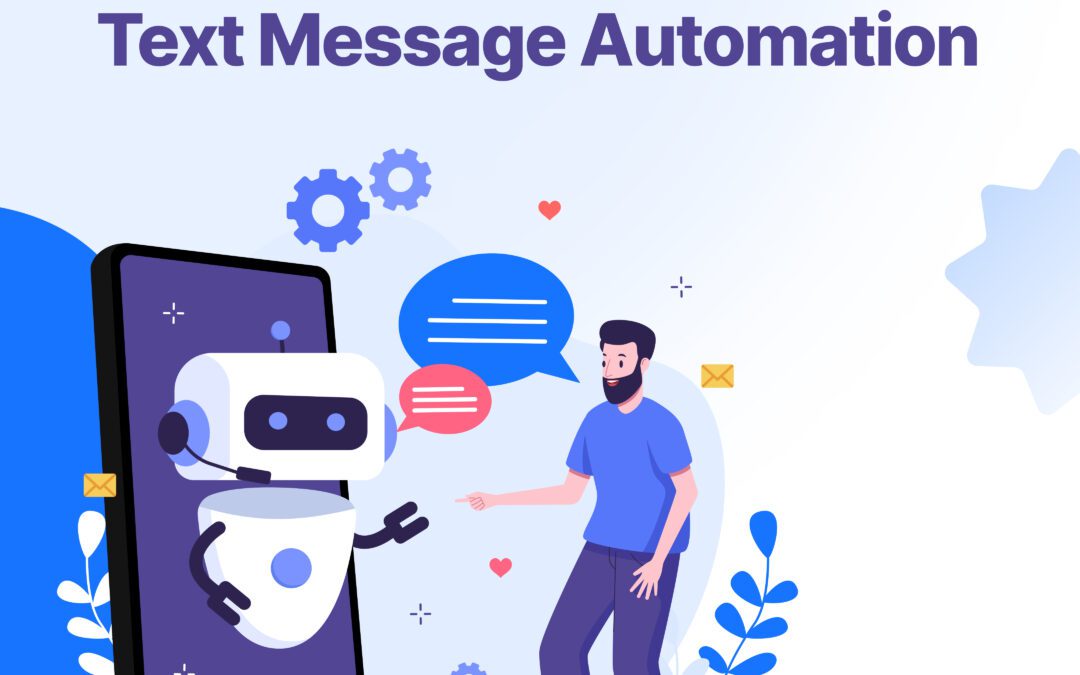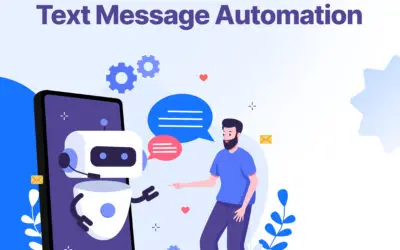What Makes Payment Reminders Valuable
When dealing with a customer who has missed a payment, it’s important to maintain a professional image. Harassing someone who has missed a payment not only shines a negative light on you and your business, but it’s unlikely to get anyone to pay their balance.
While it’s frustrating when a customer hasn’t paid (especially for a small business), maintaining a cool composure and not coming off as pushy will benefit you in the long run.
So, here are five templates you can use to request an outstanding payment without sounding pushy:
One-Week Overdue Reminder Template:
Hi, [Client Name]!
This is [Associate Name] with [Company Name].
Payment for Invoice [#] of [invoice amount] is one week overdue.
You can make your payment here: [Link to payment].
If there is anything we can do to assist you in getting this settled, please reach out!
Thank you for your time.
[first name]
One Day Overdue Reminder Template:
Hello [Client Name],
This is [Associate Name] with [Company Name].
According to our records, Invoice [#] is overdue as of yesterday. Currently, there is a balance due of [amount].
I’ve attached the invoice and payment options here [insert invoice link].
If you have any questions or concerns, please reach out to us.
Thank you for your time.
[First name]
Two Weeks Overdue Reminder Template:
Hello, [Name of Client]!
This is [Associate Name] with [Company Name].
I wanted to get in touch with you since my records indicate that the payment of invoice [#] is two weeks overdue.
For your convenience, I’ve included the invoice and payment option here: [link]. Please let me know if there is anything else we can do to help you. A status update would be really appreciated after the payment is made.
Please keep in mind that late penalties will be imposed on any payments that are more than 30 days overdue.
Please don’t hesitate to contact us if you have any questions.
Thank you.
[enter the first name here].
One Month Overdue Reminder Template:
Hello, [Name of Client]
This is [Associate Name] with [Company Name].
We are reaching out to remind you that your payment on invoice [#] is now 30 days overdue as of [Date].
I’ve attached the invoice here [insert link] to make the payment process easy and hassle-free.
Please reach out to us if you have any questions regarding making a payment.
Thank you,
[First Name]
Additional Tips for Putting Together Payment Reminders
• Never sound threatening
• Offer an easy way to pay within your reminder by sending the client a link
• Always offer assistance by inviting clients to reach out to get any questions they may have answered.
• Don’t mention consequences
• Don’t reach out more than once per week. Any more frequent than this is too pushy/ aggressive.
Share Your Message with an SMS Campaign Today!
We make it fast, easy, and affordable to send compliant SMS, Email, and Voice campaigns.

New Feature: Enhance Email Deliverability with Incremental Campaigns
Launching campaigns with new domains demands caution to establish reputation without triggering spam filters. CloudContactAI’s Incremental Campaigns offer a solution. Starting with 100 contacts, volume increases by 5% daily, dispatching exclusively on weekdays. Benefits include smoother reputation establishment, enhanced deliverability, risk mitigation, and data-driven insights.
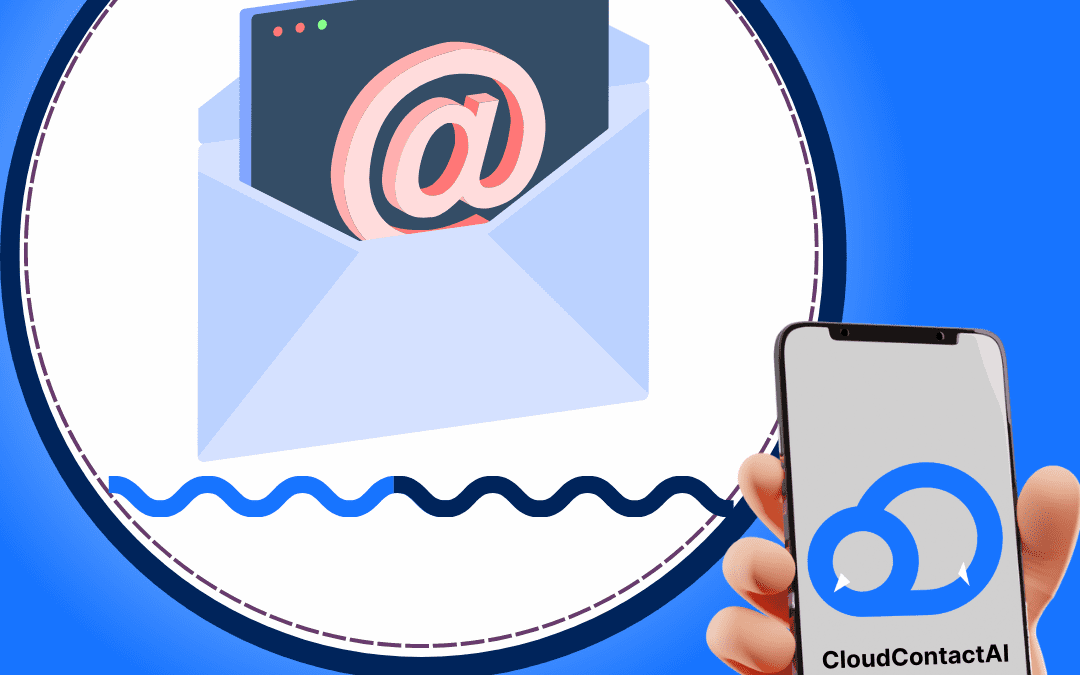
Streamline Compliance with CloudContactAI’s Campaign Split Feature
As we navigate email marketing, compliance with regulations stands as a cornerstone for successful campaigns. With the ever-evolving regulatory environment, adhering to the latest standards is paramount to maintaining trust with your audience and avoiding legal ramifications. CloudContactAI recognizes this necessity and introduces the Campaign Split feature, designed to simplify compliance while maximizing campaign effectiveness.
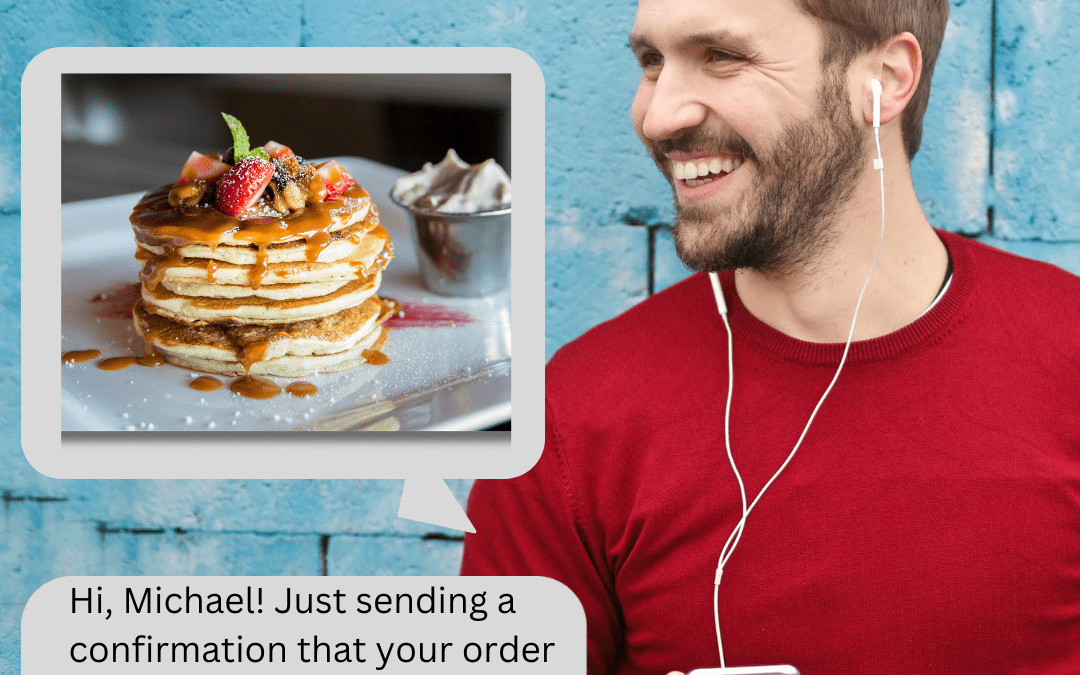
How to Attach a Picture to a Text Message: iOS and Android
When it comes to text messaging, the art of visual storytelling reigns supreme. Whether you wield an iPhone or an Android device, the ability to attach pictures to your text messages is a skill worth mastering. Join us on a journey through the intricacies of iOS and Android platforms as we unravel the steps to seamlessly weave images into your textual tapestry.

Business Texting Platforms
Discover the power of free texting services for small businesses to revolutionize communication, streamline operations, and drive growth. Explore the benefits of texting apps for business, learn how to send business text messages effectively, and maximize your business text messaging strategy. From instant communication and cost savings to personalized messaging and compliance with regulations, free texting services empower small businesses to connect with their audience, build relationships, and thrive in today’s competitive landscape. Unlock new opportunities and achieve success in your business endeavors with seamless and effective communication.
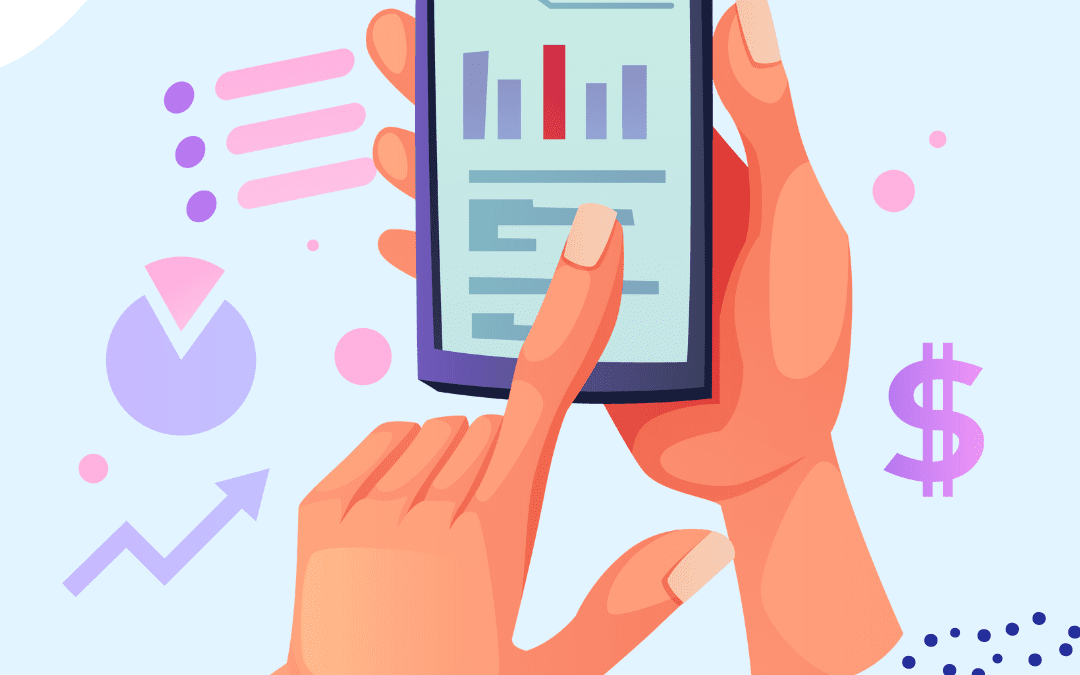
The Best Texting Apps for Your Computer
Streamline Your Business Communication: Top Apps to Text from Your Computer. Discover the best texting app for computer, free texting app for PC, and more. Enhance productivity with these seamless solutions for texting from your computer to cell phones. Explore user-friendly platforms like CloudContactAI and SimpleTexting, offering affordability and business-friendly features. Elevate your business communication with these top contenders for efficient text messaging from computers.

Why Are My Messages Not Sending? Reasons Your Text Message Failed to Send
Unlock the mysteries behind failed message delivery with our in-depth exploration. From deciphering why your messages aren’t sending to troubleshooting poor network connections, discover insights into common issues like “text message failed to send” and “why are my messages not sending.” Dive deeper into recipient-specific challenges and learn how to navigate hurdles like “why aren’t my messages sending to one person.”

Auto Reply Text Message Examples
As technology continues to evolve, so do the methods of communication. One such advancement that has revolutionized customer engagement is automated text messaging. Gone are the days of waiting for a response or manually sending messages; automated texting platforms have streamlined communication processes, providing quick response text message samples that enhance efficiency and customer satisfaction.
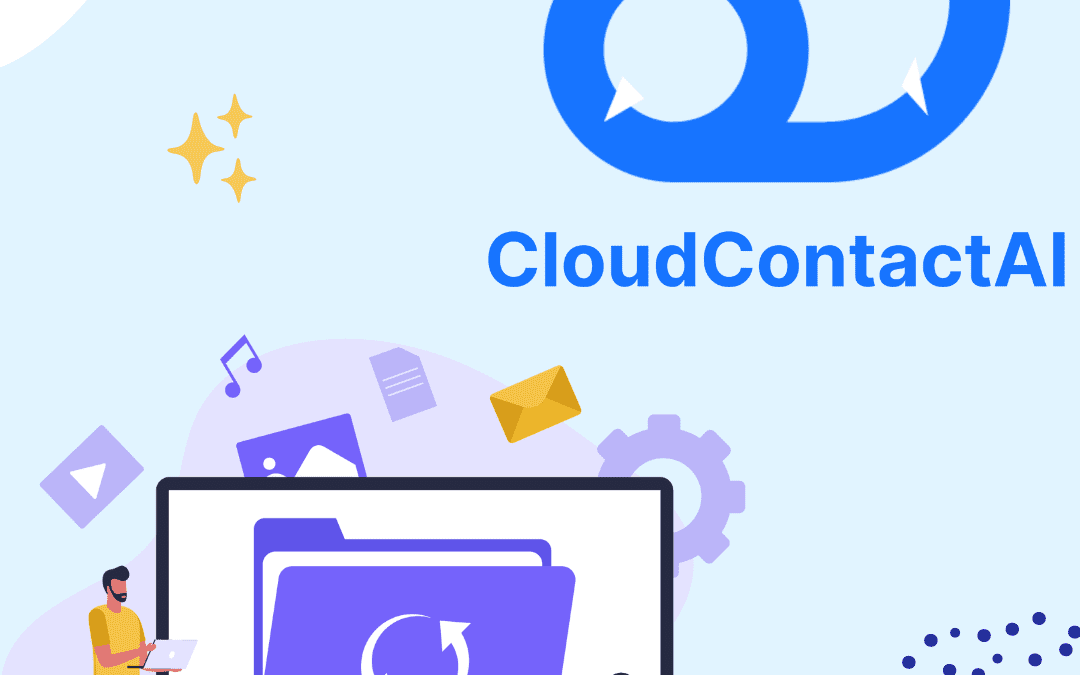
How to Recover Lost Text Messages on iPhone
Whether it’s work-related discussions, catching up with friends, or sharing important information, our iPhones store a plethora of crucial text messages. However, accidentally deleting these messages can be distressing. The good news is that with the right methods and tools, you can recover lost text messages on your iPhone effortlessly. In this comprehensive guide, we’ll explore various techniques to retrieve deleted text messages on iPhone and ensure that your valuable conversations are never lost.