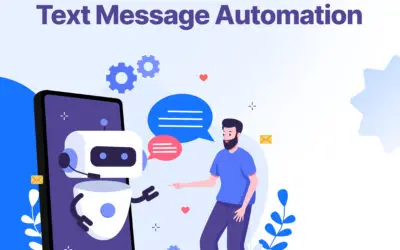Introduction
There are so many ways for SMS campaigns or text messaging services to be of use to churches. Let’s explore some of those options and how Cloud Contact AI can help your church communicate the way it should.
How can churches start texting their members using CloudContactAI?
To start texting their members using CloudContactAI, churches can follow these steps:
1. Sign up for CloudContactAI – Begin by creating an account on CCAI’s platform. You can easily sign up by visiting the CloudContactAI website and providing the necessary information under ‘try for free’ or ‘sign in.’
2. Build your church’s address book – After creating an account, start building your church’s address book on CloudContactAI. This address book will serve as a centralized database of your members’ contact information. You can manually add contacts or import them from existing sources.
3. Organize contacts into groups – CloudContactAI allows you to categorize your members into different groups for more targeted messaging. For instance, you can create groups like women’s ministry, men’s ministry, or youth ministry. This categorization helps ensure that members receive messages relevant to their interests or involvement.
4. Utilize bulk SMS features – CloudContactAI offers a bulk SMS feature that enables churches to reach all their members simultaneously. This feature is ideal for sharing important announcements, event invites, prayer requests, or motivational scripture snippets. By leveraging bulk texting, your church can efficiently engage members and share the word of God.
5. Implement two-way texting – Allow for meaningful conversations with your church attendees through the two-way texting feature. With this functionality, your members can provide feedback, submit prayer requests, share testimonies, or even offer tithes. This interactive communication fosters a stronger bond between the church and its community.
6. Fine-tune with customizable surveys – CloudContactAI offers pre-built SMS surveys that churches can use to gather valuable feedback from their members. These surveys can be customized to suit specific requirements, allowing churches to enhance community support or improve their services based on valuable insights.
7. Manage communication through an intuitive dashboard – CloudContactAI provides an intuitive dashboard accessible from various devices, including desktop computers, laptops, tablets, and mobile devices. From this dashboard, church staff members can seamlessly send and reply to texts, automate messages, view conversation history, and manage contact details. The user-friendly interface ensures that any staff member can easily navigate and utilize the platform.
8. Ensure compliance and security – CloudContactAI prioritizes compliance with regulations such as the TCPA (Telephone Consumer Protection Act). The platform helps churches stay informed and meet these requirements. It includes opt-in and opt-out features for messaging, as well as tools to track consent. Additionally, CloudContactAI maintains the highest standards of security, employing AES 256 encryption for data at rest and facilitating secure end-to-end encrypted connections. The platform is built on the Cloudflare infrastructure, which offers robust protection against security threats.
This is the most optimal way for churches can effectively leverage CCAI’s features to start texting their members, enhance communication, and strengthen their community engagement.
Why do churches love using CloudContactAI for their texting service?
Churches love using CloudContactAI for their texting service for several reasons. Firstly, the platform is incredibly reliable and efficient, seamlessly integrating texting as a primary means of communication with their congregation. This allows churches to keep members connected and engaged, no matter their location or communication preferences.
Not only does CloudContactAI provide an excellent product, but their support is truly exceptional. The CloudContactAI team is highly responsive, readily available to address any questions or concerns that churches may have. They go above and beyond to assist with integration issues, ensuring a smooth transition into using the service.
By integrating their existing workflows with CloudContactAI, churches can further enhance their customer service and get closer to their congregation. This feature allows for efficient and streamlined communication, enabling churches to provide personalized support and assistance to their members.
Churches also appreciate how easy CloudContactAI is to use. Not only is the platform user-friendly, but it is also effortless to teach others how to use it. This simplicity is crucial in ensuring that all members of the church can fully benefit from the texting service without any barriers.
Furthermore, CloudContactAI offers excellent value for its price point. The platform provides good functional features that meet the needs of churches without breaking the bank. This affordability allows churches to allocate their resources effectively and utilize CloudContactAI to its fullest potential.
In summary, churches love using CloudContactAI for their texting service due to its reliability, exceptional support, integration capabilities, ease of use, and affordability. By choosing CloudContactAI, churches can effectively communicate with their congregation, strengthen relationships, and enhance their overall experience.
How can churches organize their members and send mass texts using CloudContactAI
How can churches securely manage SMS communication with their congregation and store personal data?
CloudContactAI offers an intuitive dashboard where churches can manage SMS communication with their congregation. This dashboard can be accessed from various devices. It allows churches to send and reply to texts, automate messages, view conversation history, store personal data securely, and invite multiple users to manage SMS conversations.
How can churches use text surveys to gather feedback from their members?
CloudContactAI provides text surveys that churches can use to request member feedback and improve community support or church services. Churches can choose from several pre-built SMS surveys or create customizable ones.
How can churches engage in two-way communication through texting?
CloudContactAI offers two-way texting, allowing churches to gather information from attendees, receive prayer requests, and collect tithes and testimonies. It enables interactive communication between the church and its members.
How can churches send mass texts to reach all their members at once?
CloudContactAI’s bulk SMS feature enables churches to send messages to all their members simultaneously. This feature is perfect for sharing key announcements, invites to events, prayer requests, or motivational scripture snippets
How can churches divide their members into different groups for more targeted messaging?
CloudContactAI’s Address Book feature allows churches to easily label contacts and divide them into different groups, such as women’s ministry, men’s ministry, or youth ministry. This ensures that members receive the most relevant messages.
CCAI helps connect businesses to consumers:
Sign up for notifications:
Using texting services for churches will allow your church body to easily stay up to date with everything in your church. Members and first-timers alike can receive reminders for services, studies, potlucks, and all the other amazing community events your congregation puts together. CCAI makes it easy to send notifications to all sorts of large and small groups when your church schedules messages. When scheduling messages, your church’s staff can pre-write and schedule messages to be sent as often they decide. With CCAI, we make it easy to keep your congregation informed and up to date.
Use keywords to make communication fast and simple:
Well, what is a keyword, and how does it work? A keyword is a specific word or phrase that you’ve selected that a church attendee can text to your church’s phone number or short code that adds the sender’s number to a list. The sender can then also receive information specific to that keyword.
Let’s use an example. A man named Bob arrives at your church for the first time. Bob is enjoying the service and wants to start receiving notifications about everything happening at your church. During the service, Bob reads on the pamphlet or hears someone say, “Text the word ‘New’ to our phone number, and we’ll get you signed up to be notified of events in our community.” So, Bob texts “New”, the keyword, to the number advertised. Just like that, Bob can start receiving notifications. He’s now connected to all that your congregation has to offer.
Other key words can be created as well. Maybe your church is starting a study in the book of Romans. Someone who wants to join the Romans study can text “ROMANS” to the church’s number. After this person texts “ROMANS”, they are immediately added to your list of contacts for the study, and they also receive a message back telling them when and where the study will take place. Keywords are a simple and effective tool to connect church attendees to the services and activities offered at your church.
98% Open Rate
SMS marketing is the pinnacle of communication for reaching your audience. Get your message out today with premium SMS marketing with
CloudContactAI!
Multiple Numbers
Our software supports using multiple phone numbers. Your church can have a phone number specific to each ministry, from Bible studies to prayer groups. For example, if an attendee has a prayer request during the week, they can send it to a number that your church uses only for prayer requests. That means that all of the prayer requests go to one inbox, where your prayer team can quickly find new messages and pray over them. Ultimately, using multiple numbers allows your church to stay organized and communicate well.
To effectively engage your congregation with this new texting service, start by announcing it during regular church services. This ensures everyone is aware and has the opportunity to ask initial questions in a familiar setting. Keep the conversation going by featuring the texting service prominently on your church’s website and social media pages. Encourage your members to discuss and ask questions online, creating a buzz around this modern way to connect with the church. Make sure to include information about the texting service in your weekly church bulletins, keeping the service in mind.
Using text messages for donations:
Text messaging simplifies the process of receiving donations. Members can opt to receive a monthly text reminder to make their donation. Within this reminder, your church can include a link directly to the donation portal, allowing members to navigate easily and make their contributions without hassle.
Two-Way Messaging:
Our service, CCAI, enables effective two-way communication. It allows anyone with questions to text your church’s number, initiating a conversation. While automatic responses can be set for common queries, live staff can also manage more complex questions, ensuring that all congregational needs are met promptly.
Home and Youth Groups:
Managing different groups within the church, like home and youth groups, can be challenging due to varying schedules and locations. With CCAI, your church can create contact lists for each group, facilitating easy message and notification dissemination with just a few clicks. This helps in keeping all group members informed and engaged, whether they are students, parents, or volunteers.
Reminders and Updates:
Church texting services allow users to send instant updates about schedule changes or upcoming events. Quick, real-time communication keeps everyone in the loop, ensuring the entire congregation is informed simultaneously.
Using text messages for donations:
Text messaging simplifies the process of receiving donations. Members can opt to receive a monthly text reminder to make their donation. Within this reminder, your church can include a link directly to the donation portal, allowing members to navigate easily and make their contributions without hassle.
Congregation Engagement:
Beyond Sunday services, maintain a connection with your congregation throughout the week. Send inspirational messages, scripture of the day, or prayer requests to keep your community engaged and spiritually nourished. Easily gather feedback or conduct surveys by sending links directly through text messages.
What about Compliance?
Compliance can be an intimidating roadblock to implementing text messaging services in your church. CCAI is here to help make that task easy. We know exactly how to work with the regulations required by several compliance organizations. Signing up with CCAI is a surefire way to start communicating with your church via text while ensuring the messages your church sends are within compliance. That’s our guarantee.
Please note CCAI cannot and will not give legal advice regarding US SMS compliance laws. Contact your legal counsel for proper guidance and compliance.
Customer Service
Whether or not your church feels comfortable using or implementing text messaging systems, CCAI is eager to walk alongside you and your staff every step of the way. We are committed to ensuring you and your congregation get everything you need to make your communications as efficient and effective as possible.
Sign up free and start using CCAI today! Text QUOTE to (415) 890-6431 for a free quote and consultation.
Share Your Message with an SMS Campaign Today!
We make it fast, easy, and affordable to send compliant SMS, Email, and Voice campaigns.