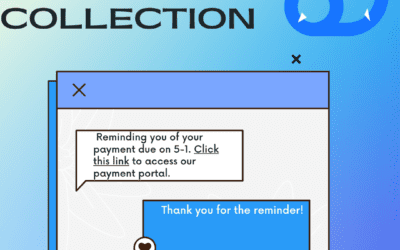Why Text from Your Computer?
Communication is key, whether it’s for personal connections or professional endeavors. While smartphones have become indispensable tools for staying in touch on the go, sometimes it’s more convenient to send text messages from your computer. Whether you’re managing client relationships, coordinating with team members, or simply prefer the ease of typing on a full-sized keyboard, several methods are available to text from your computer.
The reliability of sending text messages from a computer largely depends on the relationship between the message providers and established mobile carriers in the United States, like T-Mobile and Verizon. These carriers are crucial in ensuring messages reach their intended recipients without errors. Compliance with anti-SPAM laws and strong data privacy policies are essential to maintaining trust and security when using such services.
Let’s delve into five effective ways to master seamless communication without ever reaching for your phone.
Tailored Solutions for Your Business
CloudContactAI understands that a one-size-fits-all approach doesn’t cut it, especially when catering to the diverse needs of our Enterprise+ clients. CloudContactAI sets a prime example of how consistent updates can align with the unique requirements of its Enterprise+ clients.
How to Send Text Messages from a Computer
1. Embrace the Power of Online Texting Platforms
Online texting platforms like CloudContactAI offer a robust solution for sending and receiving text messages from your computer. With intuitive interfaces and advanced features, these platforms streamline communication processes for businesses and individuals alike. From scheduling messages to organizing contact lists and analyzing performance metrics, online texting platforms provide a comprehensive solution for managing your text-based communications efficiently.
2. Seamlessly Integrate Messages on Mac
For Apple users, the Messages app on Mac provides a seamless way to send and receive text messages without picking up your iPhone. By enabling text message forwarding, you can sync your iPhone with your Mac and access all your messages from a single device. Whether you’re sending iMessages to fellow Apple users or SMS messages to Android users, Messages on Mac ensures that you never miss a beat when it comes to staying connected.
Apple users can take advantage of the Messages app on Mac to send and receive text messages without picking up your iPhone. By enabling text message forwarding, you can sync your iPhone with your Mac and access all your messages from a single device. In addition, iPhone users have the option to use third-party tools like CloudContactAI, Google Voice, and Microsoft Phone Link to text from a PC. These tools provide convenient ways to stay connected and send messages seamlessly across different platforms.
3. Harness the Convenience of Messages by Google
Android users can take advantage of Messages by Google to send and receive text messages from their computer. By linking your Android phone to the Messages for web app, you can access your entire message history and continue conversations seamlessly across devices. With features like emoji support, group messaging, and message previews, Messages by Google offers a convenient solution for staying in touch wherever you are.
4. Unlock the Potential of Google Voice
Google Voice provides yet another avenue for texting from your computer, offering a versatile platform for one-on-one text conversations. With Google Voice, you can send and receive text messages using your computer’s web browser, eliminating the need to switch between devices. Whether you’re sending quick updates to clients or coordinating plans with friends, Google Voice simplifies the process of staying connected.
5. Explore Email-to-SMS Integration
If you’re looking for a simple yet effective way to send text messages from your computer, email-to-SMS integration offers a convenient solution. Many wireless carriers provide an email-to-SMS gateway, allowing you to send text messages by addressing an email to a specific address format. While this method may require knowledge of the recipient’s carrier and phone number, it offers a versatile option for sending text messages without relying on a smartphone.

CloudContactAI’s intuitive business communication platform
6. Utilize Browser Extensions for Texting
Browser extensions offer another convenient way to send text messages from your computer. Many popular messaging platforms, such as WhatsApp and Facebook Messenger, provide browser extensions that allow you to access your messages directly from your web browser. Simply install the extension, log in to your account, and start sending messages without having to switch between tabs or devices. Additionally, some browser extensions offer advanced features like message scheduling, emoji support, and message encryption, making them a versatile option for users who prefer to communicate via messaging apps.
There are specific Chrome extensions designed to enhance text messaging capabilities, similar to Android’s Messages for Web. These extensions may require a download and occasionally a small fee might be applicable. They offer a range of functionalities, including the ability to send mass texts to multiple recipients simultaneously. This feature can be particularly useful for small businesses or individual entrepreneurs who require efficient mass communication tools.
7. Explore Integrated Communication Suites
Integrated communication suites, such as Microsoft Teams and Slack, offer comprehensive solutions for team collaboration, including text messaging capabilities. These platforms allow you to send direct messages to individual team members or create channels for group conversations, all within a single interface. By integrating text messaging with other communication tools like video conferencing, file sharing, and project management, integrated communication suites streamline collaboration and enhance productivity. Whether you’re working on a team project or coordinating with remote colleagues, these platforms provide a centralized hub for all your communication needs.
8. Leverage Voice-to-Text Transcription Services
Voice-to-text transcription services offer an alternative method for sending text messages from your computer, especially for users who prefer to dictate messages rather than type them out manually. Many smartphones and operating systems, such as iOS and Android, include built-in voice recognition technology that allows you to dictate messages using your computer’s microphone. Additionally, third-party transcription services, such as Dragon NaturallySpeaking and Otter.ai, offer advanced voice-to-text capabilities with features like real-time transcription, voice commands, and natural language processing. By leveraging voice-to-text transcription services, you can compose and send text messages quickly and accurately, even when you’re on the go or unable to type.
Incorporating these additional methods into your texting repertoire expands your options for staying connected and streamlines your communication processes. Whether you prefer browser extensions, integrated communication suites, or voice-to-text transcription services, there’s a solution available to suit your needs and enhance your productivity. So why limit yourself to traditional texting methods when you can explore a world of possibilities with these innovative approaches?
Key Takeaways
In a world where communication is paramount, mastering the art of texting from your computer opens up a realm of possibilities for seamless connectivity. Throughout this guide, we’ve explored eight effective methods to empower you in streamlining your communication processes and enhancing productivity.
From leveraging online texting platforms and browser extensions to harnessing integrated communication suites and voice-to-text transcription services, there’s a solution tailored to your preferences and needs. Whether you’re managing business relationships, coordinating with colleagues, or simply staying in touch with loved ones, computer-based texting offers unparalleled convenience and efficiency.
When businesses send text messages from a computer, the number of messages they send can vary significantly based on their specific communication needs. Each of these text messages can contain up to 160 characters. If a message exceeds this limit, it will be split into multiple parts. This necessitates messages being succinct and to the point to ensure clarity. In selecting recipients, it’s important for businesses to choose phone numbers of individuals who are likely to be interested in the content. This strategy helps prevent messages from being perceived as unsolicited or spam.
Elevate Your Business Conversations with CloudContactAI
Transform your business communication with CloudContactAI. Elevate efficiency, enhance collaboration, and embrace the future of seamless connectivity. Revolutionize the way you engage with clients and colleagues—experience the power of CloudContactAI today.