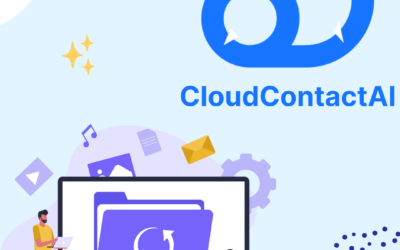The Process of Blocking a Text
Dealing with incessant spam, unsolicited marketing messages, or harassing texts can be overwhelming. Knowing how to manage your digital communication is crucial for maintaining your peace of mind and safeguarding your privacy. By blocking unwanted texts, you can ensure that your messaging experience remains focused on meaningful conversations with trusted contacts while filtering out unwanted distractions, whether unwanted communication from unknown sources or disturbing messages that disrupt your day. Taking control of your text messages empowers you to create a safe and secure digital environment tailored to your preferences.
There are several factors to consider when choosing the method for blocking text messages. The decision-making process involves determining whether you use a personal phone or a business texting platform and whether you have an Apple or Android device. Once these aspects are clarified, you can select the most suitable option for blocking texts that align with your requirements.
Blocking a text prevents messages from a specific sender from reaching your inbox. This process varies slightly depending on whether you’re using an iOS or Android device, but the overarching concept remains the same:
- Emotional Peace: Blocking texts can be particularly beneficial if you want to avoid unwanted communications that disrupt your peace or cause distress. This simple action can help maintain your emotional well-being by ensuring that you only receive welcome or necessary messages.
- Enhanced Privacy and Security: For businesses, blocking unwanted texts is not just about avoiding annoyance; it’s also a security measure. Spam messages can often contain harmful links and phishing attempts. By preventing these messages from reaching employee inboxes, companies can safeguard their information and reduce the risk of security breaches.
- Workplace Productivity: Employees who are not constantly interrupted by irrelevant or harmful messages can focus better on their tasks. This heightened focus can increase productivity and a more harmonious work environment. Additionally, knowing that offensive or upsetting texts from external sources like spammers or disgruntled individuals are blocked can reassure and stabilize the work atmosphere.
Tailored Solutions for Your Business
CloudContactAI understands that a one-size-fits-all approach doesn’t cut it, especially when catering to the diverse needs of our Enterprise+ clients. CloudContactAI sets a prime example of how consistent updates can align with the unique requirements of its Enterprise+ clients.
How to Block a Text on iOS
Open the Messages App: Launch the Messages app on your iPhone to access your text conversations.
Select the Conversation: Navigate to the conversation containing the text message you want to block.
Access Contact Information: Tap on the contact’s name or phone number at the top of the conversation window to access their contact information.
Block the Sender: Scroll down to locate the option labeled “Block this caller” and tap on it to initiate the blocking process.
Confirm the Block: A confirmation prompt will appear asking you to confirm the action. Confirm your decision to block the sender, and they will be added to your blocked contacts list.
By following these steps, you can effectively block a text message from a specific sender on your iOS device, ensuring that future messages from that sender are prevented from reaching your inbox.
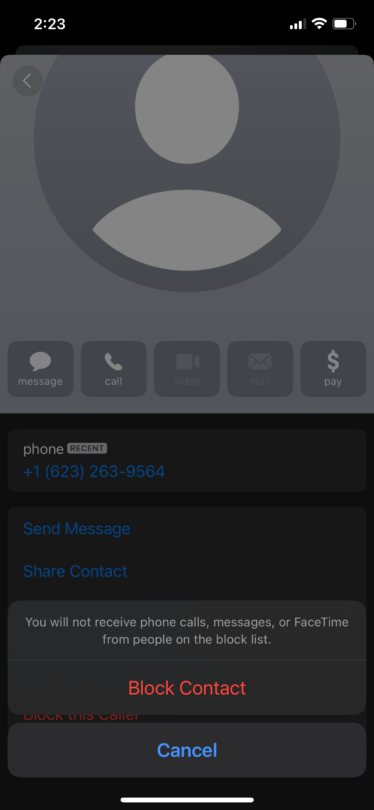
How to Block Text Messages on Android
Android users also have the ability to block text messages and prevent unwanted contacts from reaching them. Here’s how to block a number from texting you on an Android device:
Open the Messages app and locate the conversation containing the unwanted text.
Tap on the contact’s name or phone number displayed above the conversation.
Select the menu icon (usually represented by three vertical dots) located in the upper right corner of the screen.
Choose the “Block numbers” option from the menu to prevent future texts from the sender.
By following these instructions, you can effectively block a text message on your Android device and maintain control over your messaging experience.
Final Thoughts on Blocking Text Messages
In conclusion, mastering the art of blocking text messages grants you the invaluable power to protect your privacy and cultivate a clutter-free digital messaging space. Whether you’re an iOS aficionado or an Android enthusiast, the ability to block unwanted texts places you firmly in control of your digital communications realm. By implementing the straightforward steps outlined in this comprehensive guide, you not only reclaim ownership of your text inbox but also fortify it against the intrusion of unwanted solicitations and spam.
Furthermore, the empowerment that comes with knowing how to block text messages transcends mere convenience—it signifies a proactive stance in safeguarding your personal information and preserving the integrity of your digital interactions. With each blocked text, you assert your right to curate a messaging environment that aligns with your preferences and priorities, ensuring that only meaningful conversations with trusted contacts find their way into your inbox.
Whether you’re seeking to fend off persistent marketers, thwart potential scams, or simply declutter your digital space, the ability to block unwanted texts serves as a powerful tool in your arsenal. By exercising this capability judiciously, you can foster a more secure, streamlined, and enjoyable messaging experience—one where your privacy remains intact, and your focus is directed towards the connections and conversations that truly matter.
Elevate Your Business Conversations with CloudContactAI
Transform your business communication with CloudContactAI. Elevate efficiency, enhance collaboration, and embrace the future of seamless connectivity. Revolutionize the way you engage with clients and colleagues—experience the power of CloudContactAI today.