Improve your Email Deliverability by Following these Simple Steps when Sending out an Email Campaign
When sending out an email campaign, one of the biggest challenges is ensuring that the email will end up in your recipient’s Inbox. To improve your odds of the email being delivered to the Inbox, follow these simple steps
1. Navigate your browser to mail-tester.com
Mail Tester provides a nice little service that enables you to send an email to a unique email address. Mail Tester will then run the email sent to the unique email address through a hosted version of Spam Assassin.
Spam Assassin is an open source Apache Project that enables System Administrators to score inbound email for the purpose of filtering out Spam. Spam Assassin will score your email based upon a slew of criteria. The end result will be a score out of 10 points.If your score is greater than 9, then theoretically your email will not end up the in Spam folder.
2. Copy the email address that Mail Tester provides
Mail Tester will generate a unique email address each time you visit their site. We’re going to use this email address in the To field for the email campaign that you want to test.
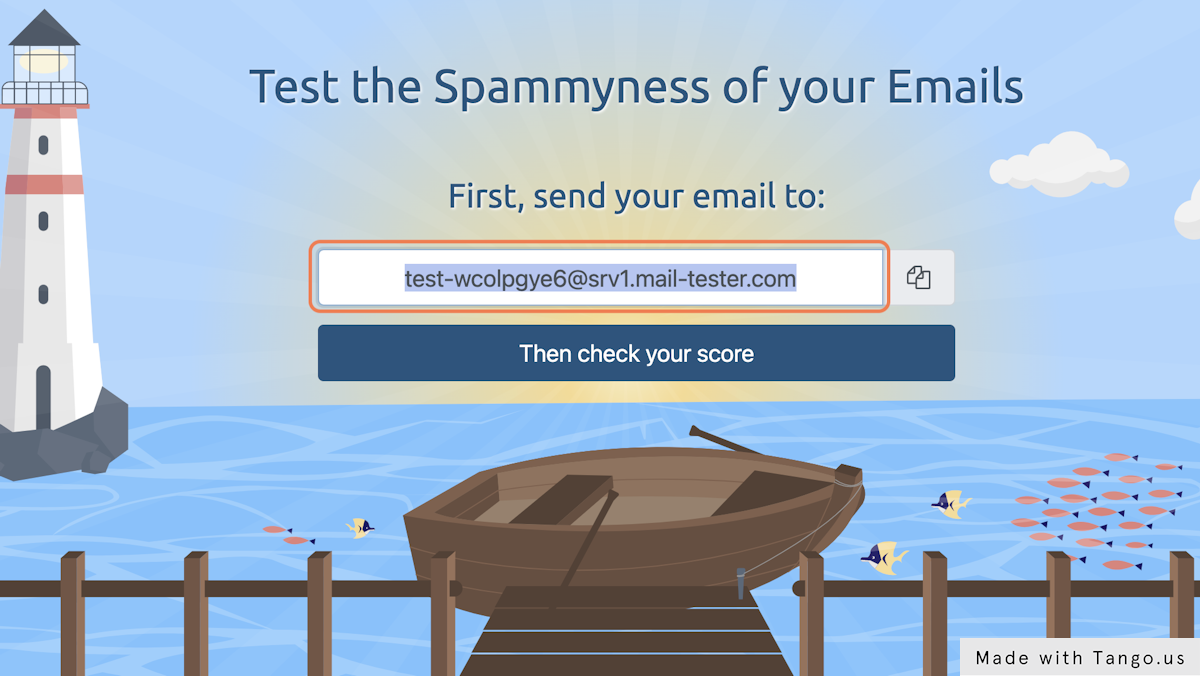
3. Go to SendGrid Marketing Campaigns
You can either follow the steps that we specified in the above link or go any email client that you have. You’ll send an email to the Mail Tester email address. In our CloudContactAI backend, we have simple utility that enables us to send any of our emails to a Mail Tester account. We’re going to send the email campaign to the Mail Tester account so they can score the email.
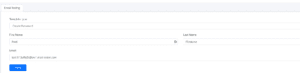
CloudContactAI Improve Your Email Deliverability
4. Paste your mail-test email address into the ‘test email addresses’ section
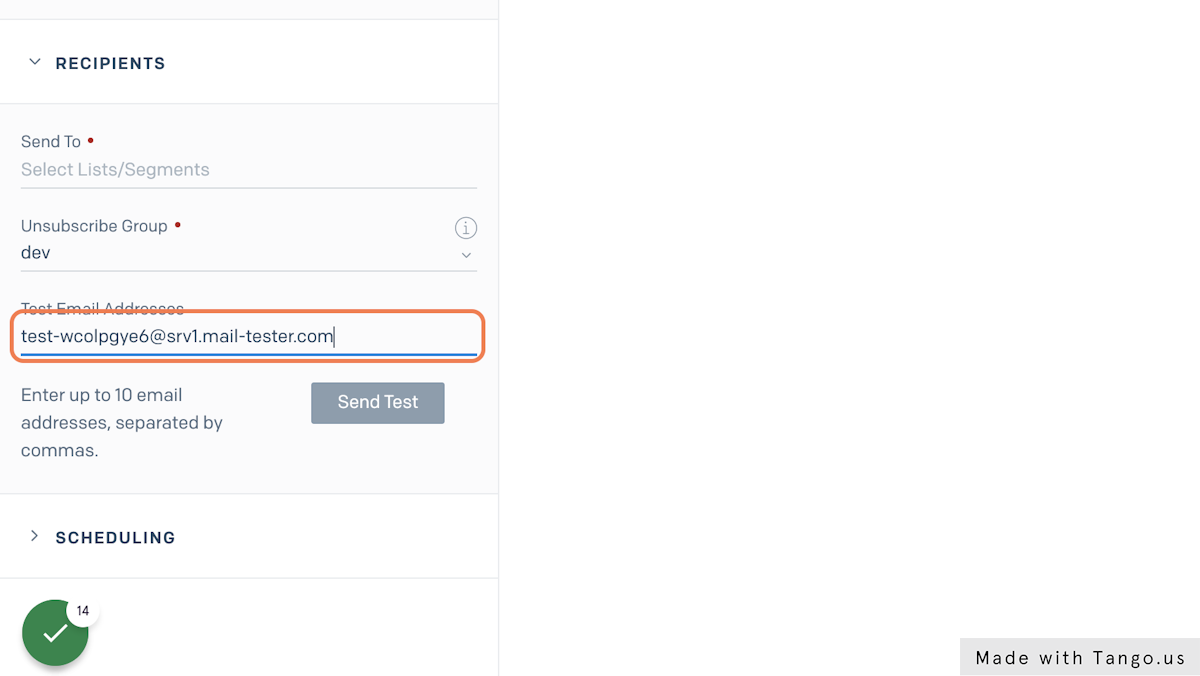
5. Click on ‘Send Test’
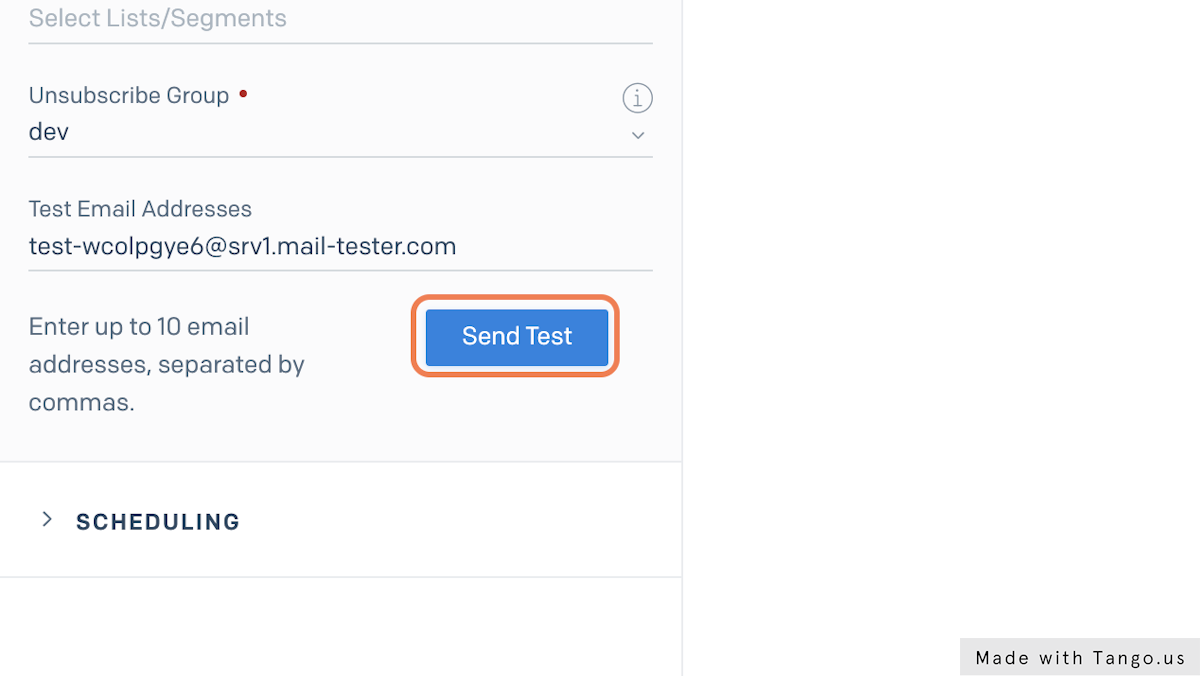
6. Go back to mail-test and check your score
Navigate back to your Mail Tester page. Make sure that you haven’t refreshed the page. Click on the “Then check you score” button.
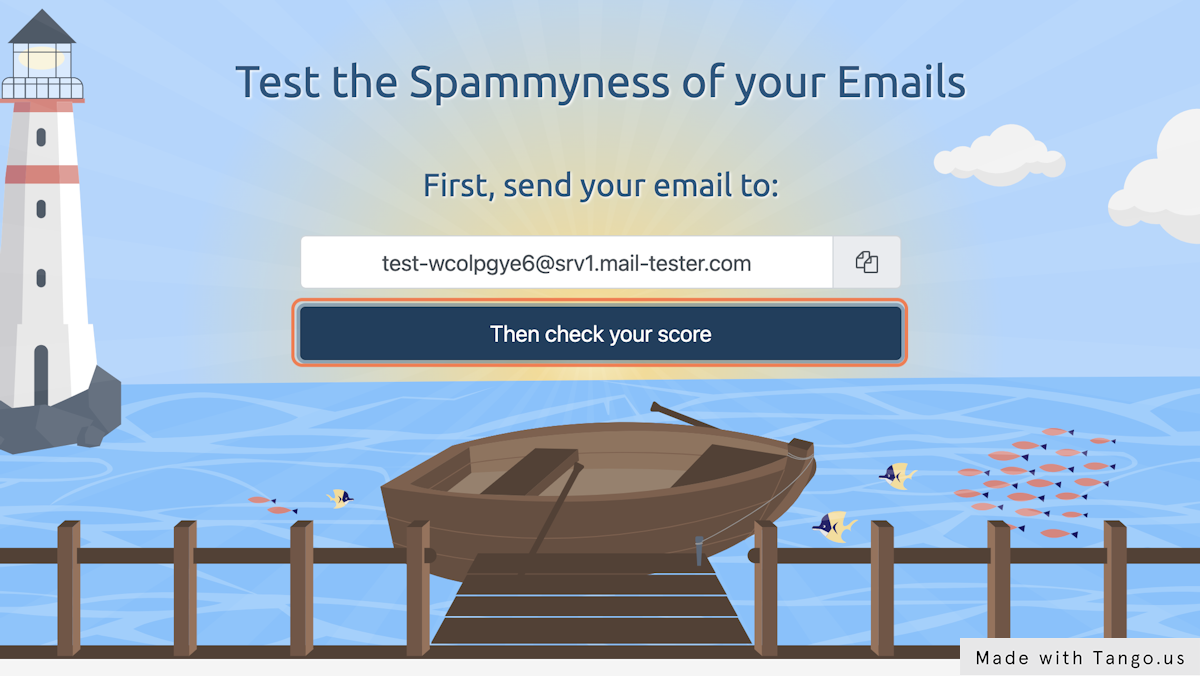
7. You’re good to go!
Mail Tester will generate a report using Spam Assassin, which will generate a score for you out of 10. The score will take into all sorts of little details. For example, do you have your DKIM, SPF, and DMARC DNS attributes configured correctly?
If your score is poor, we will cover the steps to remedy in later articles.
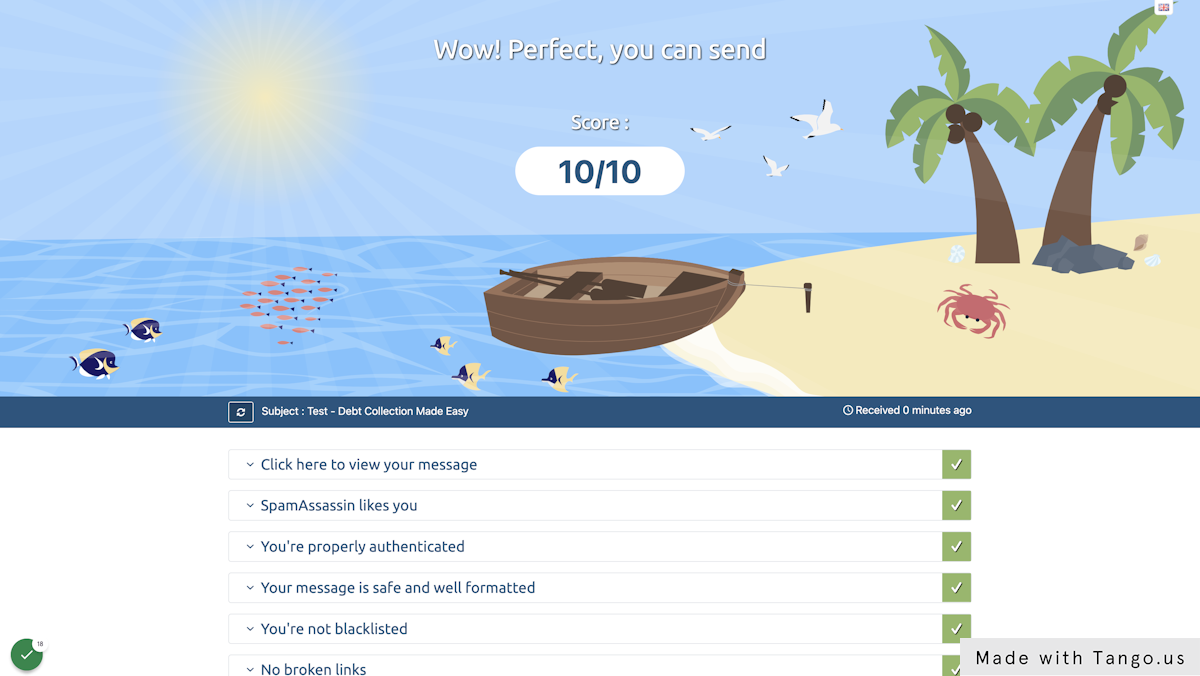
If you find that your emails are still going to spam, stay tuned as we cover more topics related to email campaigns, sms marketing, and general small business tips.




