Sending Test Emails
2. Click on main
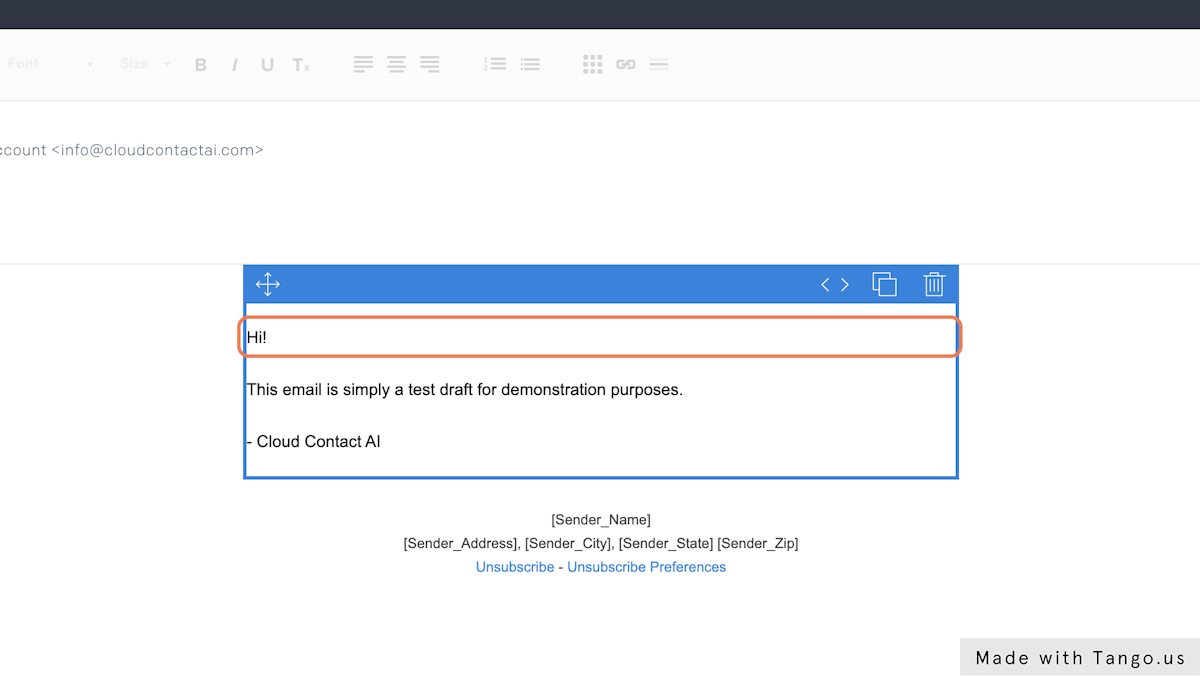
3. Click on main
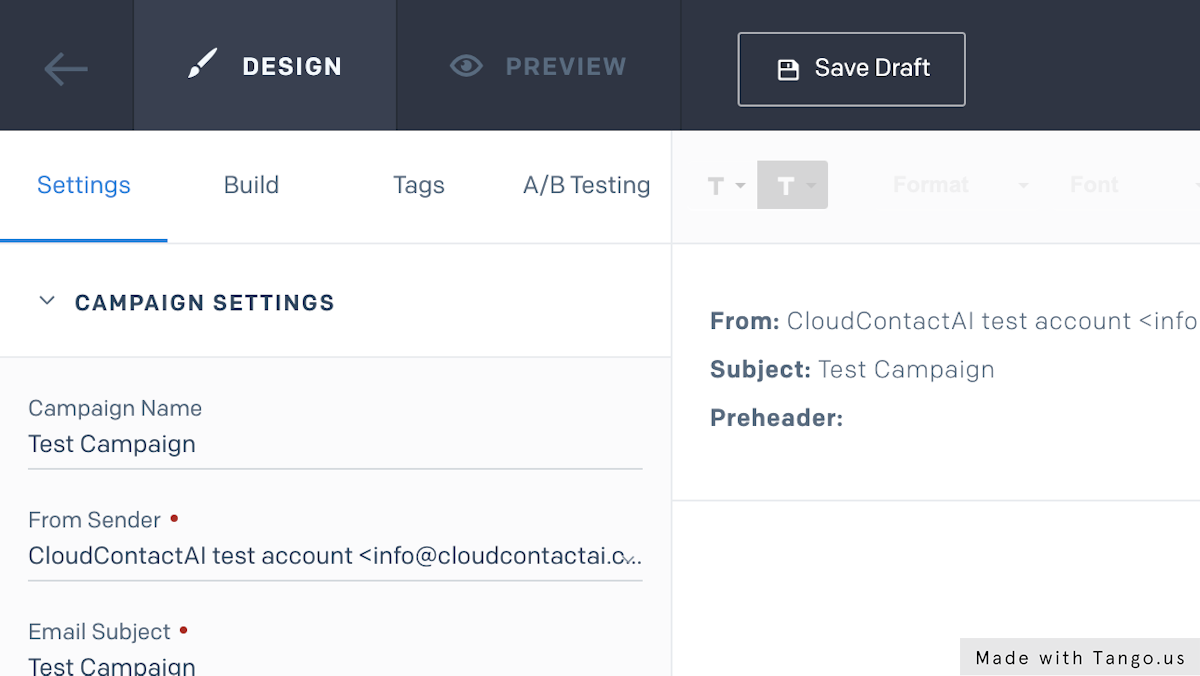
4. Click on ‘Build’
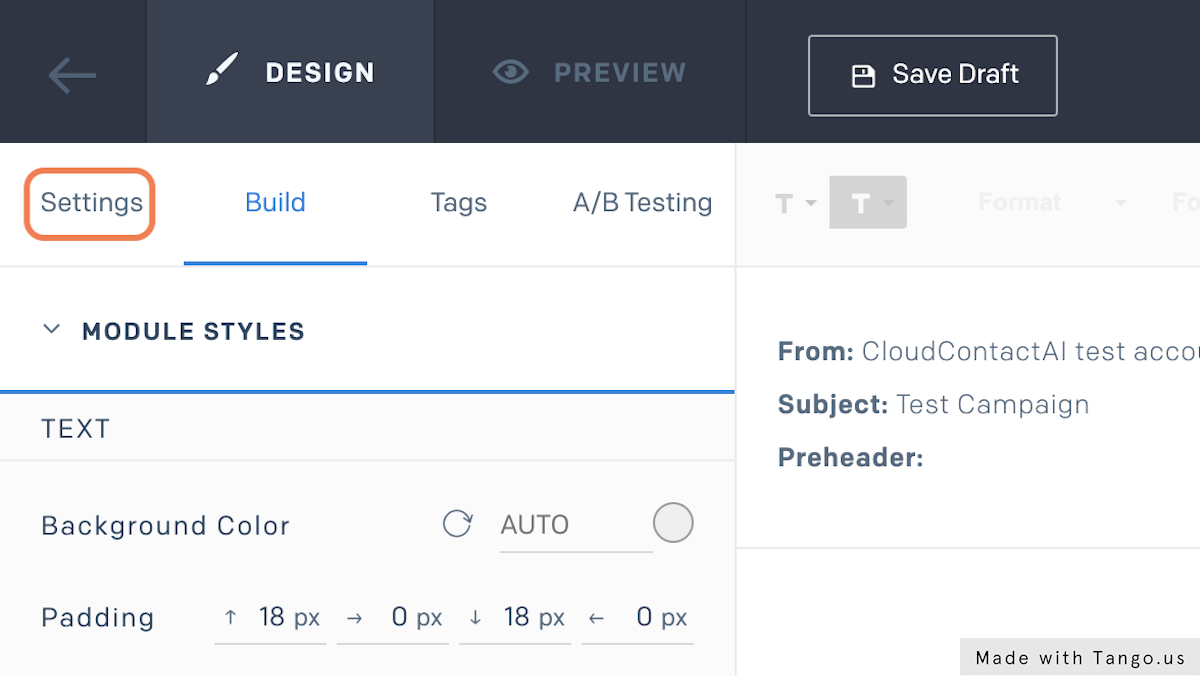
5. Name your Campaign
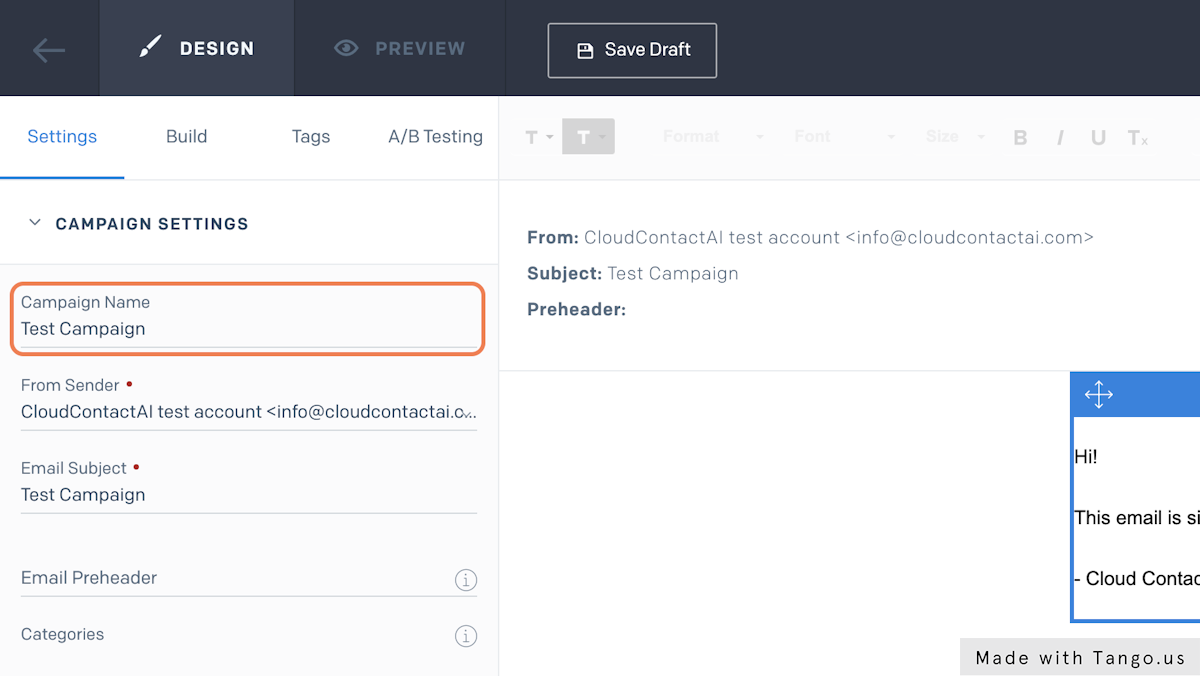
6. Choose a Sender
Choosing the right sender can be the difference between your emails ending up in spam or not. By changing your sub domains,
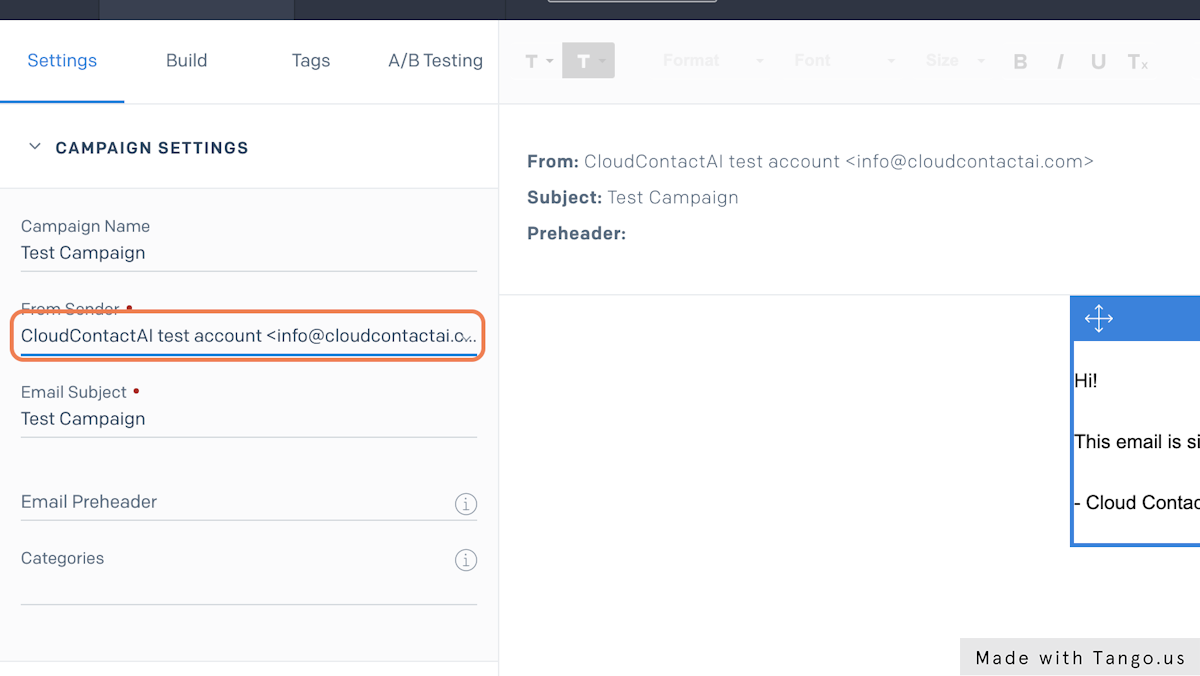
7. Choose an Email Subject
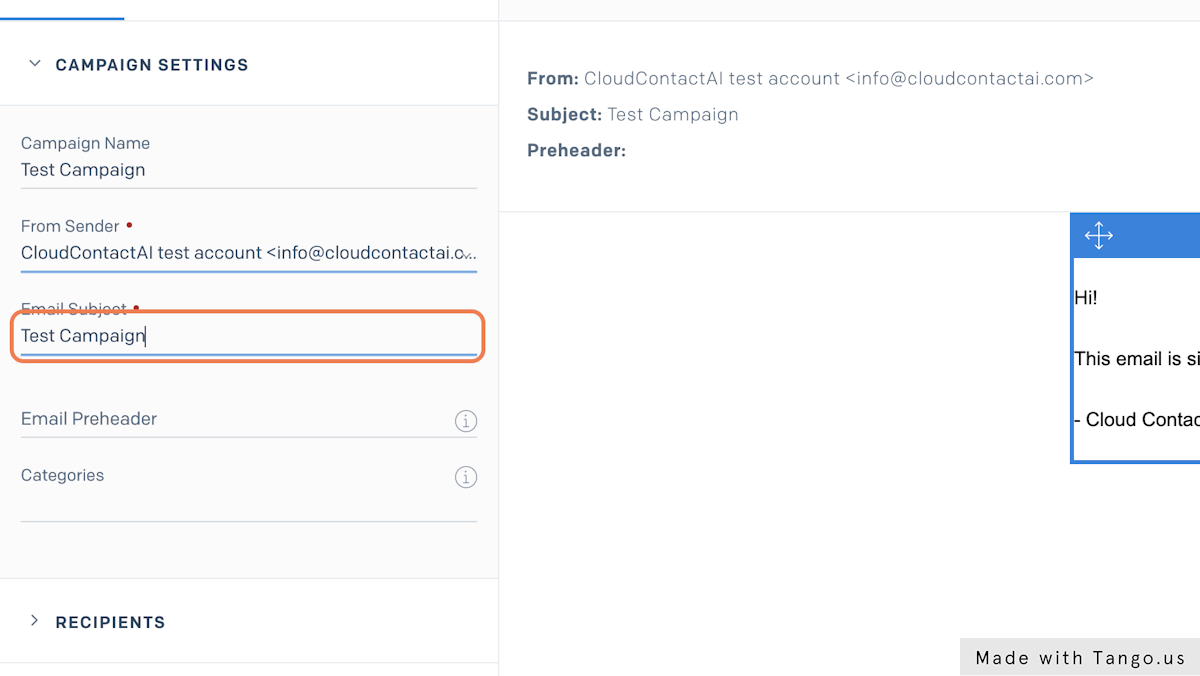
8. Click on ‘Recipients’
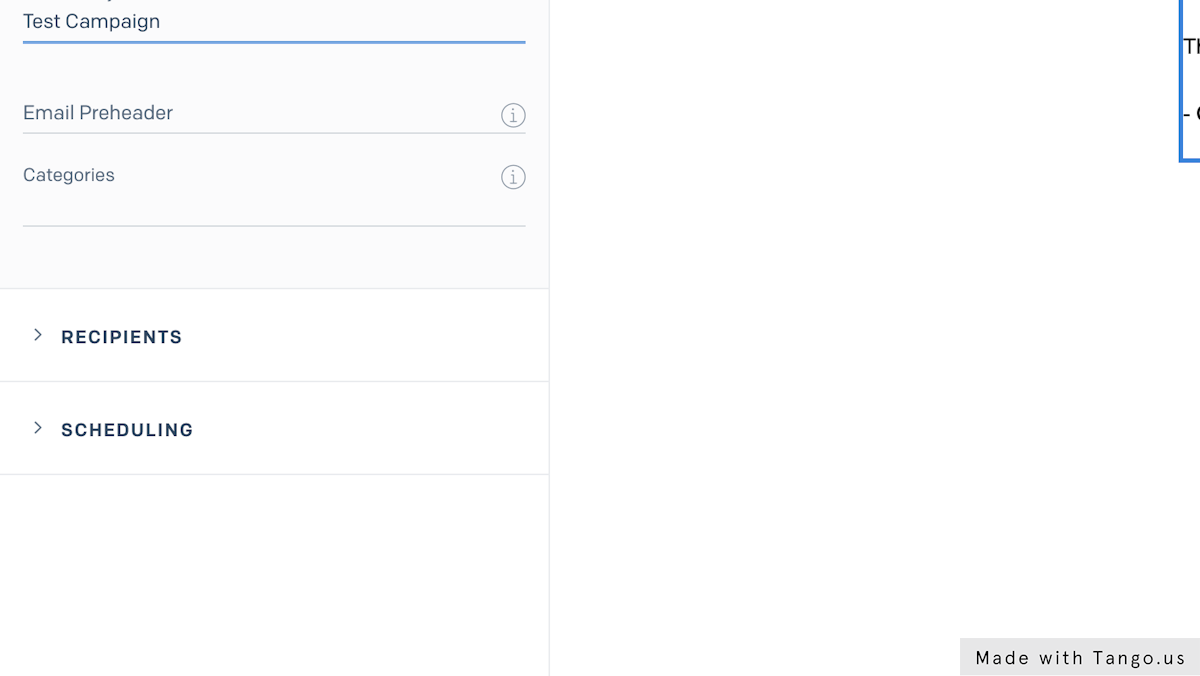
9. Choose an Unsubscribe Group
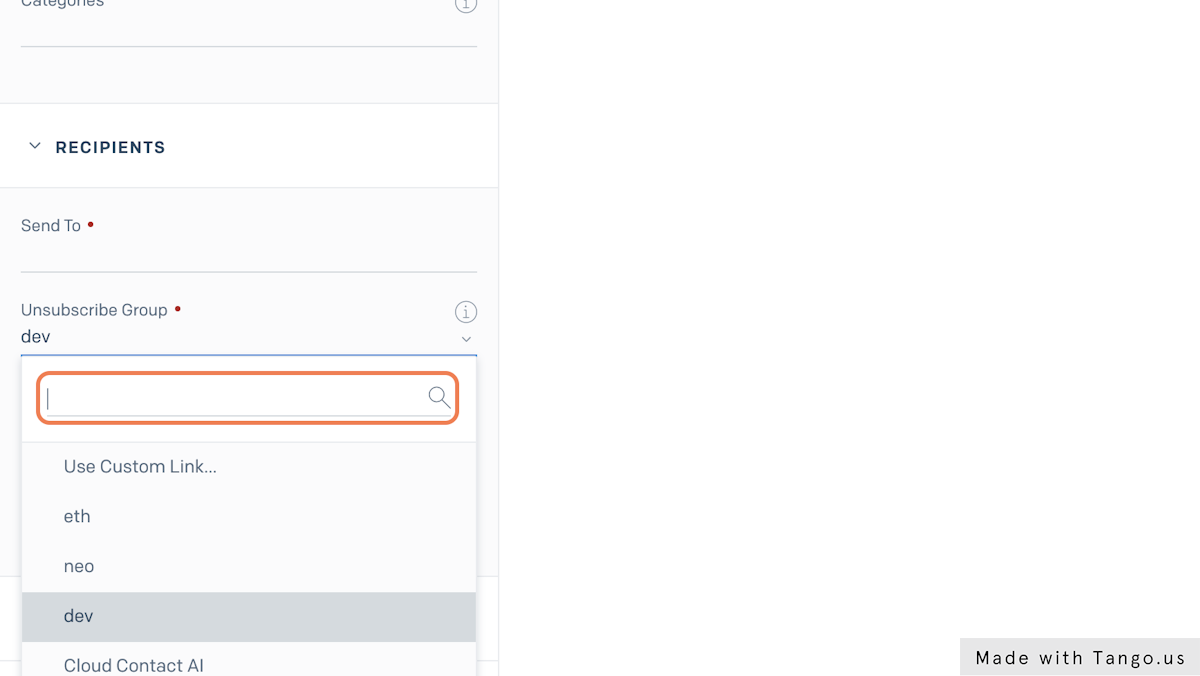
10. Click on Test Email Addresses
By testing your emails before sending your official campaign, you avoid your efforts being wasted.
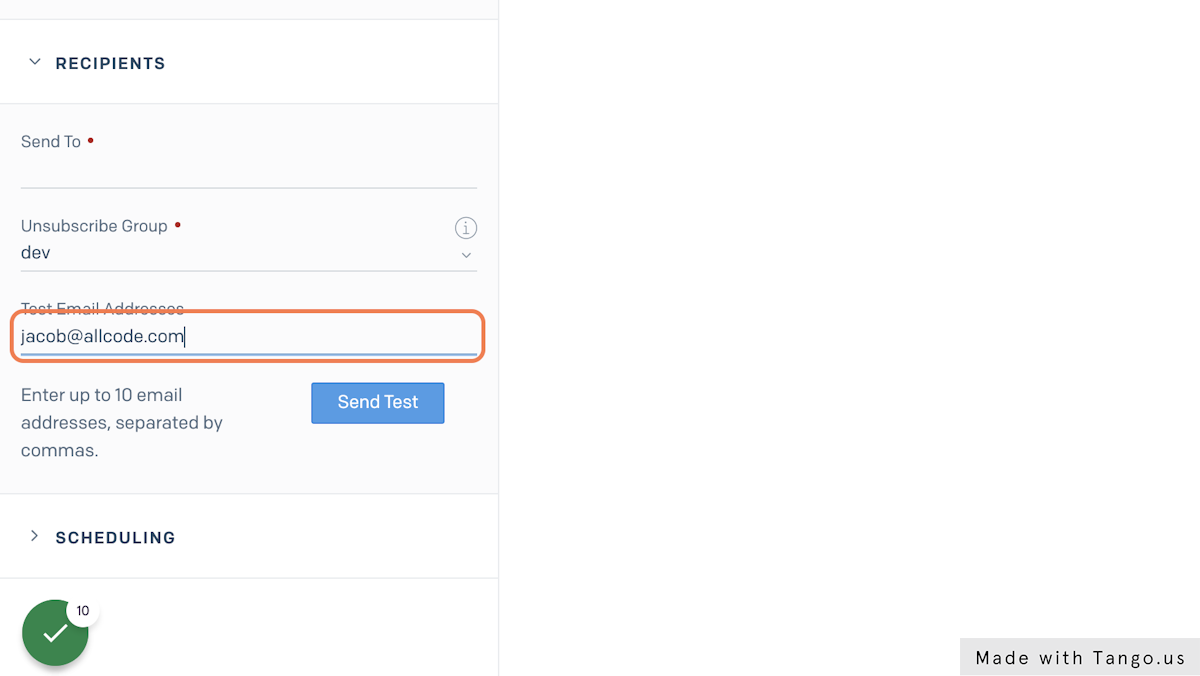
11. Click on Send Test
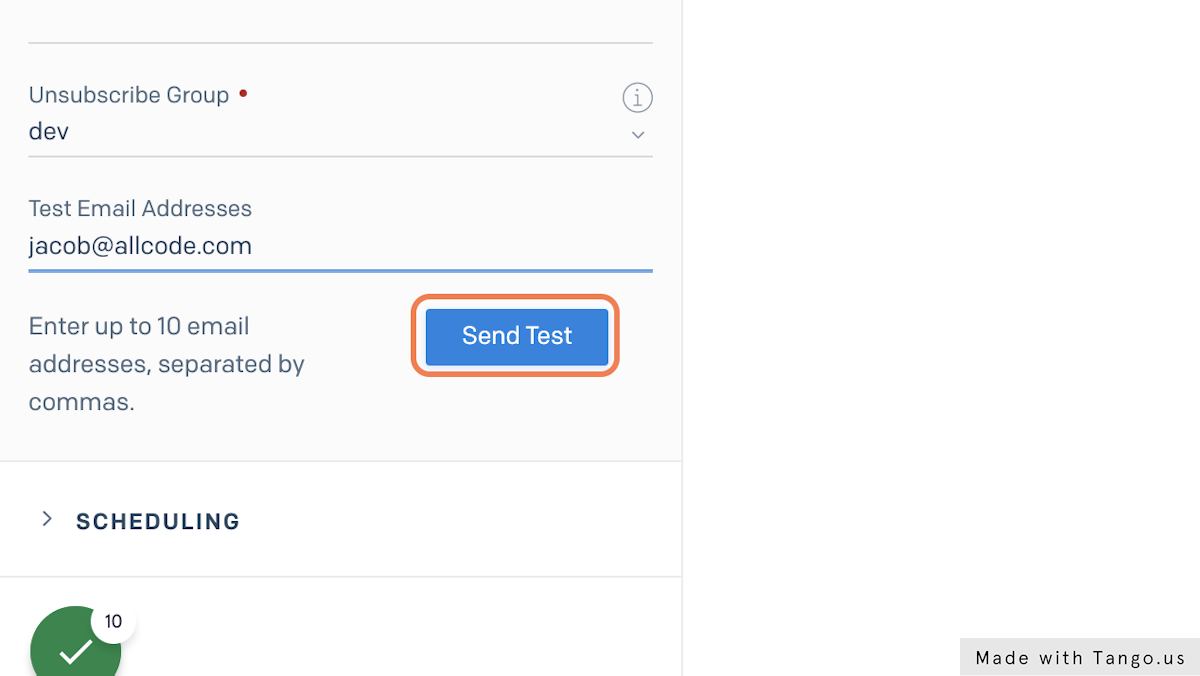
12. Check the inbox of your test address
Be sure to check the inbox of whatever email address you’ve sent a test to, in order to ensure that your emails are not ending up in spam still. If they are, there are some additional troubleshooting steps we’ll cover in other blog posts.
Share Your Message with an SMS Campaign Today!
We make it fast, easy, and affordable to send compliant SMS, Email, and Voice campaigns.




