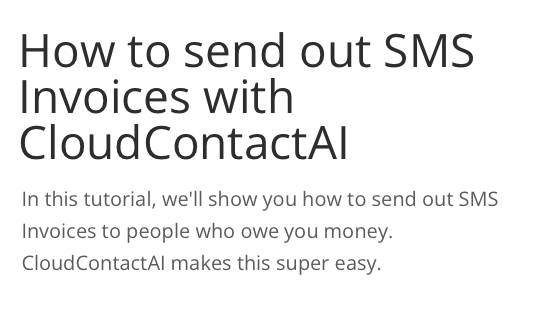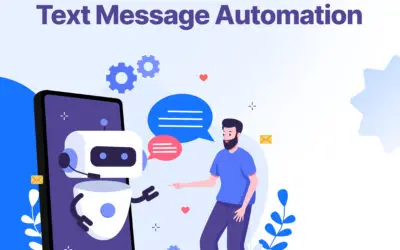Now that you have completed the job or task assigned to you, it’s time to receive your payment. Typically, you would send an email invoice and wait for the client to process it. Many invoices go unpaid primarily due to communication issues. Often, clients forget to pay because they lose track of the invoice or fail to remember the due date. What if there was a more efficient way? Enter SMS invoicing.
Businesses increasingly use SMS for invoicing because it caters to customer preferences and enhances communication efficiency. A significant portion of consumers appreciate the convenience of receiving texts from businesses. In fact, over half of customers express frustration when companies do not offer the option to communicate via text.
This method ensures that invoices are delivered instantly and read promptly, reducing delays and enhancing the overall customer experience. With open rates for text messages reaching as high as 98%, businesses can ensure their invoices are seen and acted upon quickly. This high engagement is a key driver for the shift towards SMS invoicing, leading to faster payments and improved cash flow.
Customization is crucial for SMS invoices because it helps businesses stand out and effectively communicate with their clients. By personalizing messages with client names, relevant information, and engaging wording, companies can create a more memorable and impactful interaction. Customized content is less likely to be ignored compared to generic messages, which may come off as impersonal or easily dismissed.
In this article, we would like to share some tips that will give you an inside look into the nature of SMS for invoicing before you start for yourself. So save yourself some time and learn from others’ mistakes before you spend your precious time and money following down their footsteps.
8 tips for sending invoices by SMS for small businesses
How often do you check your emails these days? Maybe 2-4 times a day at most? With text messaging, 96% of messages get read within the first 3 minutes. Frequently, emails get overlooked or end up in the spam box. With SMS invoicing, you can ensure that your invoices get seen and get paid on time every time. 98% of all Short Messaging Service (SMS) messages are opened, and the average person responds in 90 seconds or less. Here are eight tips to get your new SMS invoicing initiatives off on the right foot:
Correct customer phone number
Ensuring that you have the correct phone number is one of the most critical steps to ensure that your messages are getting seen by the right people. In addition, without a valid phone number, you risk not getting your invoice paid.
Are you aware that the majority of consumer data, approximately 71%, is incorrect? One study mentions that it costs businesses $15 Million to deal with inaccurate data.
Therefore, you should always ensure that you’re gathering the correct customer information from the get-go. For example, some standard practices might include asking your customers to verify their phone number after they’ve entered it.

Not including invoice in SMS
Let’s be honest, we all make mistakes from time to time. Many debtors allege that they never received an invoice to begin with, which may come as a shock. Are they deceitful, or did you forget to include the link to the invoice?
A business attaches an invoice to a text message, usually as an image in an MMS message or a PDF file. The customer then receives the invoice and is guided to complete the payment online by following a provided link within the message. Often, people forget to attach the link to the invoice when sending an SMS invoicing message.
Though it may require additional time compared to sending a generic message to all clients, tailoring the content to suit specific customers can enhance their receptiveness to the reminders. By personalizing the text and addressing the individual client’s needs or situation, businesses can create a more effective communication channel to prompt clients to settle their debts. Using Invoicing tools combined with business text messaging will help you avoid this issue since most of the information will already be available on the dashboard of the invoicing tool.
Send reminders
We all have so many things going on that we often forget, even some of the little things. So if an invoice isn’t paid right on time, send your client a quick text reminder.
By sending reminders subtly, you can encourage your customers to pay more frequently without annoying them. Moreover, giving them a little nudge will let them know that you mean business and aren’t going to wait around for them to pay as they please. The root of the issue often lies not in customers’ unwillingness to pay but in their sheer forgetfulness.
Unlike emails, an SMS provides a direct and less cluttered communication channel. This method cuts through the noise, directly landing in a space where it’s hard to overlook

Secure payment portal
All messages that contain links to an invoice should be protected using a secure payment portal. The last thing you want to do is send a text to a wrong number and give unwarranted users access to any vulnerable information. Businesses can employ payment links in their SMS communication. This method involves including a secure payment link in the message notifying the customer of their due payment.
A payment gateway will generally have a sign-in portal that is protected using a passphrase. Once the password has been entered correctly, the customer will gain access to the payment details and can carry out action accordingly. Alternatively, this can be done through text commands, where a business sends a text message to the customer containing a unique keyword prompting them to send the payment amount in response
Avoid spammy messages
When considering best practices and compliance regulations for sending B2C SMS interactions, it is essential to uphold certain standards to maintain a positive relationship with clients and adhere to legal requirements. Avoiding spammy messages is paramount, as they can tarnish your business’s reputation and lead to hefty fines if basic guidelines are not followed. Clients have the means to report spam messages through various channels, including apps, mobile service providers, and the Federal Trade Commission (FTC). It is crucial to respect customer preferences, as continued messaging after a request to stop can result in significant penalties.
Learn more about the laws here.
Grammatical mistakes
ttention to detail, such as minimizing grammatical errors in SMS communications, is crucial to prevent messages from being perceived as spam. A well-crafted SMS should include the recipient’s name and clearly explain the communication. To enhance professionalism and engagement, creating a sense of urgency in the initial message and personalizing the content can encourage recipients to read further.
Many services such as Grammarly or Quillbot use AI technology to analyze and suggest changes for your content. Additionally, you can select various filters that will recommend changes based on audience, tone, formality, and domain.
Accounting software
If you don’t have the means to develop an internal payment portal or account solution, you might leverage existing software. There are various services available with password-protected web portals, including Freshbooks, Quickbooks, Sage, Wave, and more.
This kind of accounting software enables you to specify the payment amount, the customer’s mobile number, the customer’s name, and the description and transaction id for your records.
You will send a link to the customer regarding the payment and all the required details. The customer can then click the link to make the payment, eliminating a lot of time-consuming complexity.

Avoid texting outside of business hours
We understand; it is great to be able to earn the hard-earned money soon after completion of work. However, it’s not a best practice to send an invoice outside of business hours because they have a high probability of being overlooked.
After work, your customer might receive many personal messages; therefore, they might forget about your SMS invoicing message. Try sending your message around 9-10 in the morning when your client is the most alert.
Most people tend to drift off after their afternoon lunch and don’t get around to doing the things they intend to do. If you don’t get the response you expect, try sending the invoice in the evening – perhaps your client is more of an evening person.
Once you have identified when your client tends to pay the quickest, take a note so that you can send your invoices around that time every pay period.
Wrapping it up
All-in-all, text messaging is a fast, effective, and affordable way to communicate with your customer. Whether you’re sending an invoice or sending a marketing campaign, you should always message your people on the channel they use most – text!
Interested in sending an SMS invoice message? Try for free here.