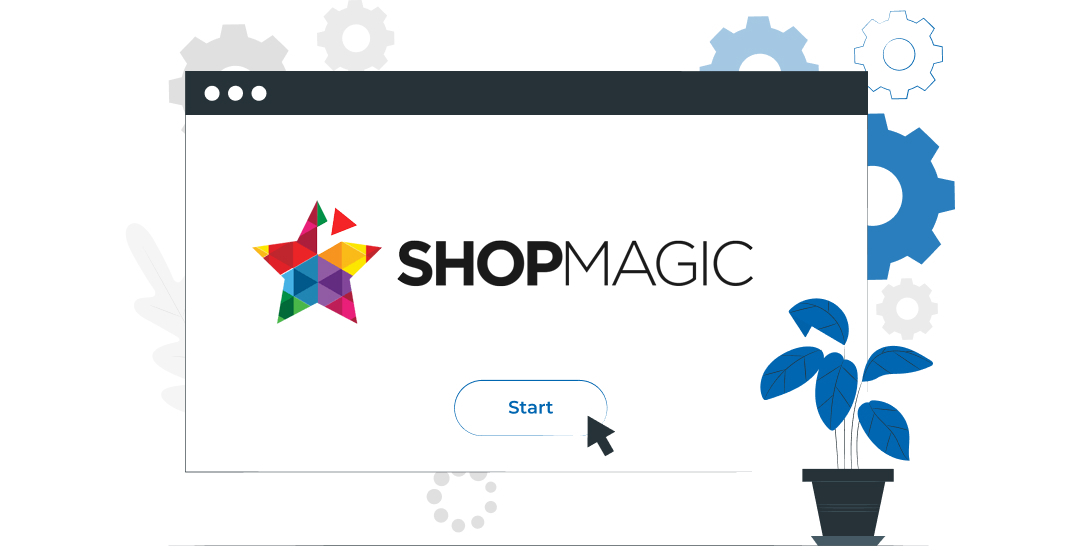When it comes to best email marketing services and follow-up emails, ShopMagic is a WooCommerce plugin that assists you in growing your business through marketing automation by increasing conversions and customer retention. ShopMagic is user-friendly, and it’s built as an extension for WooCommerce stores, which makes it extremely convenient. Due to the fact that ShopMagic is a WooCommerce extension, you retain ownership of and complete control over your customers’ and store’s data in order to exist.

ShopMagic Email Marketing Features:
- WooCommerce email marketing recipes – Pre-made email automation templates that you can use to market your products and services.
- Email follow-ups for WooCommerce – Inquire for a review or recommend other products to customers who purchase specific products via an automated best email sending service.
- WooCommerce transactional emails – customisation options- Send customized emails to customers based on their order status (also the ones not supported by default in WooCommerce: pending payment and order cancelled)
- Email notifications for custom order statuses in WooCommerce – Adding custom order statuses allows you to easily create emails and automations based on the information contained in them.
- Follow-up emails that are tailored to the specific products being promoted – For different products, it is possible to create unique emails (both in content and design).
- Customer account creation and welcome emails – Create customised welcome emails for new orders or new customer accounts. After a user has registered, send them an email.
- Any email address can be used for sending emails to employees, which makes it easy to inform them of store events, or simply to keep track of your orders.
- Mailchimp integration – Customers can be added to Mailchimp lists at the time of purchase through the integration with Mailchimp.
- Customer lists and segmentation – Create and manage multiple lists of customers, for example, separate lists for newsletters, special offers, and product announcements.
- Data protection regulations compliant lists – opt-in (where the customer must express permission by checking a box) or opt-out lists (automatic sign up and then the customer can opt-out). You can include an unsubscribe link in both types of emails.
- Guests management- If you allow guest orders, you can view a complete list of all customers who did not create an account. For these guests, the same emails and actions will be applicable.
- Inbox – As a result, the queue prioritises all emails and actions triggered by ShopMagic and ensures that your store remains as fast as possible even when you send a large number of messages.
- Every email and action is logged, allowing you to instantly see if everything is running smoothly or to get more detailed information if it isn’t.
- Carts that have been abandoned can be recovered. Stop cart abandonment and recoup your lost revenue with this completely FREE ShopMagic extension.
- The WooCommerce SMS notifications add-on is a free ShopMagic add-on that allows you to scale your revenue by sending SMS notifications to your customers through the Twilio platform.
- Related and cross-sold products – Promote your WooCommerce products that have been designated for cross-selling or as related products by sending automated emails.
- Addition of WooCommerce UTM support to email shortcodes – Google Analytics allows you to easily add additional parameters to track email traffic.
Shopmagic Functionality
Emails are sent out automatically. Every automation has three components: an event, a filter, and an action.
SELECT A SPECIAL EVENT
Automation can take place at your discretion. It could be anything from a completed order to a refunded one, or even a note added to the order when it was completed.
INTRODUCE SEGMENTATION
Afterwards, you can select a filter so that your automation runs only when certain conditions are met. For example, you can send a follow-up email to customers who purchased certain products. Assigning a filter will make your marketing automation global.
CREATE THE MESSAGE YOU WANT TO SHARE (OR PERFORM AN ACTION)
It’s time for action. This is the last and most important step in any automation process. If you select an event and a filter, what will happen to the data? Customer follow-up emails can be sent or the customer can be added to a Mailchimp list for future communications with you.
TAILOR YOUR EMAIL WITH WOOCOMMERCE SHORTCODES (PLACEHOLDERS)
WooCommerce email placeholders can be used with ShopMagic. Personalizing your emails with customers’ information or boosting conversions with direct links can be done with this (e.g. pointing to an unfinished order).

The following are some examples of how customers use ShopMagic every day.
WooCommerce transactional emails can be personalized: Build custom emails for each order status that you want to send out. Depending on the product, you can even create different emails for it. Alternatively, you can use an existing design or a WooCommerce template.
Configure email notifications for WooCommerce: The purchase should be communicated to your warehouse and/or shipping divisions. Automation can be set up to run when a customer completes their payment for an order. ShopMagic will automatically send an email to your staff with order details and shipping information.
E-mails to win back: Set up a series of marketing automations that are precisely timed for maximum effect. Send delayed emails to inactive leads to reawaken them, review requests to inactive leads, or even emails to customers on their purchase anniversary. If you have ShopMagic PRO, you can send out emails at a later time.
Email with product ideas: Customers who have purchased a product should receive follow-up emails with cross-sells and related products.
Why Use ShopMagic?
- You run a WooCommerce-powered store.
- You want to see a rise in conversions.
- You need to be able to concentrate on your business while also saving time.
- You’d like to streamline the way you market your eCommerce business.
- With the right message and at the right time, you want to connect with your customers effectively.
- It is important to you that you have the ability to customize and extend the marketing automation platform that you choose.
- For your WooCommerce store to run smoothly, you’ll require an adaptable marketing solution that is actively developed and used by its authors.
- Using an easy email interface, you want to replace WooCommerce’s code-heavy email template system with your own custom HTML emails for order notifications to customers and administrators alike.
- Customer notifications for new products they are interested in, as well as special offers and discounts related to products they have already purchased.
- Client feedback: You can email customers who cancelled orders or new customers with a feedback form.
- WooCommerce product-specific emails: It is simple to create unique emails based on which product your customers have purchased using ShopMagic and provide a truly personalized experience to them.
How do I get started ?
Step 1: Install and activate the ShopMagic plugin in the first step.
Step 2: Create your first automation, such as a welcome email that is sent to the customer after he or she completes a purchase.
Step 3: Compose a welcoming message.
Step 4: You’ve completed the task! Your customer will automatically receive a personalized welcome message the next time you receive an order.
Creating an automated email (such as a follow-up or a reminder) is a straightforward and simple process. ShopMagic comes with a comprehensive set of documentation for both store owners and staff, as well as developer documentation to assist in the development of new features for ShopMagic.
Shopmagic Pro
For the foreseeable future, the core functions of ShopMagic will be available for free. In order to help you maximise your eCommerce potential, we created a few add-ons that you can use:
Actions delayed- Create post-purchase emails, such as one with a one-week delay or an anniversary email 365 days after the initial purchase, to keep customers informed. Add minutes, hours, days, or weeks to the delay time of WooCommerce email notifications.
Requests for Review- Customers can submit review requests with direct links to the products they have purchased.
Custom coupons- The ability to create personalized coupon codes for customers and automatically send them to them has been added.
Filters Advanced- The ability to segment your customers using advanced filters, such as order total, product category, payment or shipping method, and others, to improve customer service.
Actions taken on a manual basis- One-time emails can be sent out on your own time. Suitable for newsletters, product announcements, and any other email campaigns that you want to send out on your own timetable.
Integration of WooCommerce Subscriptions- This feature enables the creation of automations based on subscription events, such as payments or status changes.
Integration with WooCommerce’s Memberships- Making use of membership events, such as status changes or the time before expiration, allows you to build automations that run automatically.
Post to the Slack channel- Slack integration that keeps you and your team informed about the latest events in your store right from Slack.
Concluding SHOPMAGIC
- Marketing automation for WooCommerce is provided for free.
- Change the text of WooCommerce’s email messages
- Automated emails sent by WooCommerce
- Custom emails for each product in WooCommerce
- Send WooCommerce email notifications to your customers.
- Custom emails for WooCommerce
- Reminders for WooCommerce review submissions
- Cross-selling emails for WooCommerce